In this post, I will cover the best webinar software, compare it, and explain why you need to use webinars.
Webinars are increasingly popular, not only marketers but many small businesses and corporations are now using webinar software.
The demand is met by supply and suddenly there are many webinar platforms ready to offer their services and host your webinar.
Choosing the right provider is very important.
What is worse than after organizing a webinar for clients or colleagues discovering that your platform can not handle it. Bad sound quality, connection issues, participants dropping out…
In most cases, we are doing webinars to convert leads to clients. So every detail matters. If your prospect gets kicked out of the webinar or the quality is bad, you probably lost him/her for good.
This is just the tip of the iceberg. User experience relies on much more than that:
- Do you have to install something or user can connect through a browser?
- Is registration needed or user can go straight to the webinar?
- How easy it is to share your presentation or desktop?
- Is the quality of sound and presentation stable?
- Is the number of users limited?
- How can you manage users who enter the webinar?
In this guide full I will cover all this and more! You might be also interested to read up on how to host a webinar.
Disclaimer: In this post, you will see affiliate links. If you purchase a product or service through them I will receive a commission at no additional cost to you. I have affiliate links only to the products that I have personal experience with and can recommend them.
What is the Best Webinar Software Tool?

Below are some of the best webinar software platforms that you can start using immediately. Tools are reviewed based on their features and prices. Some of the webinar services have a link to a more detailed review. In addition to picking a webinar platform, you right want to step up your game by using green screen software.
WebinarJam (all in all best webinar platform)
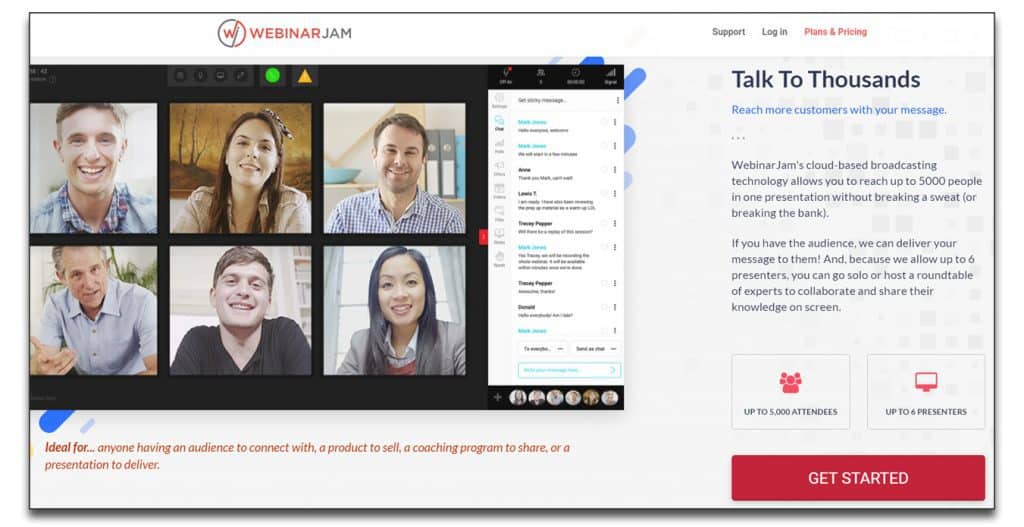
Webinarjam is one of the best webinar tools out there, hands-down. This pre-recorded webinar software is designed for all levels of users from beginner to pro. Its intuitive layout, tools, and automation make it perfect for hosting to large audiences. The platform is also incredibly affordable for its size and included features, with plans starting at $41 per year for 500 participants per broadcast.
Furthermore, Webinarjam is compatible with the YouTube platform. This means you can use their webinar hosting software to livestream to your YouTube page. They also offer several social media integrations to make advertising a breeze.
Webinarjam hosts an impressive array of advanced features, such as:
- Flash, RTMP, and HLS to support most devices and browsers
- Pop-ups to allow customers to buy directly from the webinar
- HD video
- Multiple presenters
- Automatic recording on all streams
These features are possible through their Broadcast Distribution Technology.
This technology is universally based to allow for the ultimate webinar experience. Moreover, their broadcasting tools allow for better direct interaction between guests and presenters.
For instance, you can feature surveys and polls in your broadcast to receive instant feedback. There is also a two-way communication option so you can interact 1:1 with your participants.
WebinarJam Pricing and Customer Service
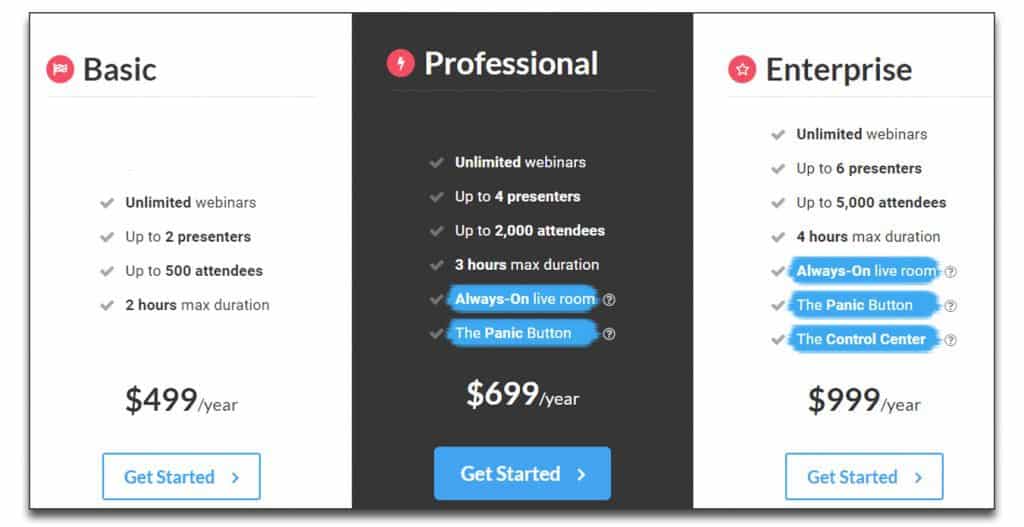
As far as pricing goes, Webinarjam’s plans tier based on audience size and the number of presenters:
- A basic plan costs $499 per year and includes 500 participants and 3 presenters
- A professional plan costs $699 per year and includes 1,000 participants and 4 presenters
- A premium plan costs $999 per year with 5,000 participants and 6 presenters included
All these plans offer access to 24/7 customer support via ticket and its Facebook community. There is also a large library of videos and articles on navigating the site and making the best use of their tools.
Here you may find a more indepth review WebinarJam and its pricing.
You can try a 14 Day Trial For $1 for a limited time!
Demio (great service for a great price)
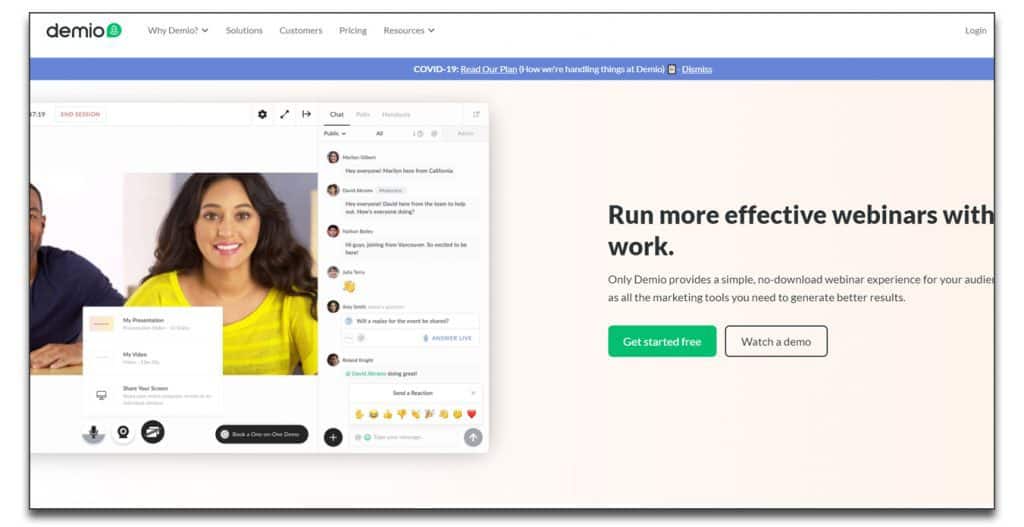
Demio is an excellent automated webinar software for running a marketing campaign to small- and mid-sized audiences. The platform is designed to be clean, minimal, and easy to navigate from start to finish.
This webinar conferencing software is another cloud-based platform that offers features such as:
- HD video live streaming
- Automatic recordings with an automatically-generated replay page
- Flexible registrations via landing pages or embed options
- In-depth analytic dashboards to measure your efficacy and engagement
They also offer a scheduling page that allows you to set up specific, actionable webinar timelines. A few of their more popular options are daily webinars, limited series, and single events. During the webinar, hosts also have several options to connect with their audience. These include chats, polls, handouts, and other marketing elements.
However, it should be noted that Demio limits screen sharing options. They don’t offer several host options, and to emphasize your screen rather than your video, you have to turn off your webcam.
This live webinar software allows you to join meetings via a web browser on both desktop and mobile devices. They don’t require that any users download an app, either. As a marketing tool, this is a potentially invaluable feature, as prospective clients can view your webinars with ease not offered by many competitors.
Furthermore, attendees do not have to make an account to take part in a webinar.
Demio Pricing and Customer Service
Demio prides itself on customer support, with 24/7 online service available on all plans. They also guarantee a 5-minute response time in their live chat support. However, they don’t currently have a phone support option as of this review.
Prices start at $34 per month in their Starter plan for 50 attendees, a 3-hour session limit, and standard support and live events. If you want custom branding and more marketing tools, you can upgrade to their Growth plan ($69/month for 150 participants) or their Business plan ($163/month for 500 participants).
If you need a larger room size, you can contact the company directly for a free quote.
Check out my detailed review of Demio webinar!
Livestorm
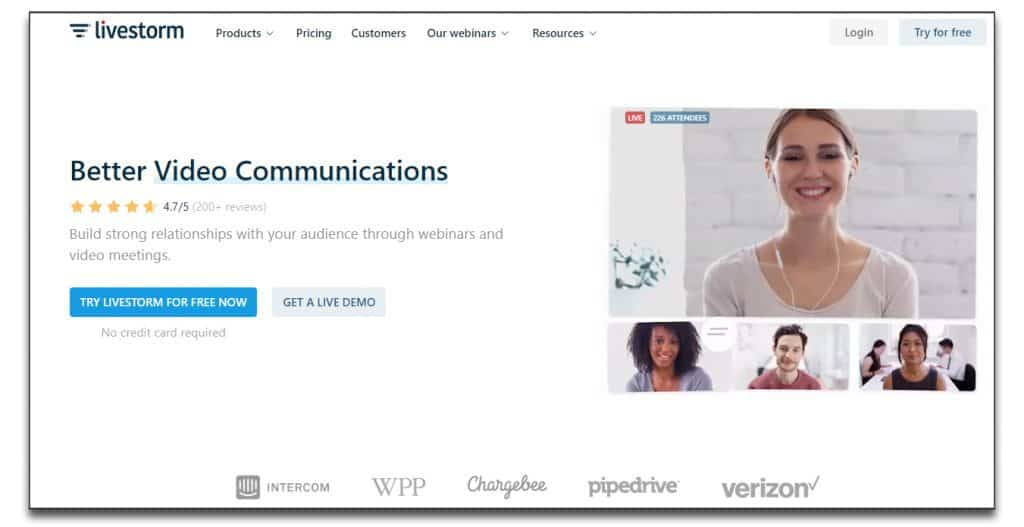
Livestorm is a great choice if you’re looking for browser-based software and platform integrations (of which they offer over 1,500). You can subscribe to two different services, Livestorm Webinars and Livestorm Meet. This allows you to choose the option that works best for you (or buy both).
Livestorm is built to suit the needs of both American- and European-owned businesses. Their high-security standards are 100% GDPR compliant, and their servers are stored in Europe. They also have transport encryption on all broadcasts and signaling.
Furthermore, they offer automatic data backups every 24 hours, so you don’t have to worry about losing information.
The webinar conferencing software itself is jam-packed with essentials and extras such as:
- HD videos, presentations, and document sharing
- Screen- and app-sharing
- Co-hosting (up to 6 people at a time) and two-way communication abilities
- Live polls, Q&As, and chats
- Data integrations and analysis
- Platform translated into 17 different languages to suit international needs
Livestorm offers a limited free account for small businesses and individuals that includes all the major features. However, webinars have a time limit of 20 minutes and a registration capacity of 10 attendees.
Livestorm Pricing and Customer Service
Their Webinar Premium service starts at $109 per month, per host. This plan has all features and a 4-hour webinar limit for up to 100 participants. Furthermore, they offer the option to buy more attendees in batches of 250 and 1,000.
Livestorm has a customized Enterprise plan if their basic services don’t fit your needs. These become available when you buy 5 or more administrative licenses. This package comes with all the above features plus a 99.95% uptime guarantee, personalized training, and team management features.
All paid plans include premium customer support available via phone in three languages. They also maintain a knowledge base with tutorials and get-started documents, a blog, and a live chat system to help you get started.
I also prepared detailed review of Livestorm.
Adobe Connect
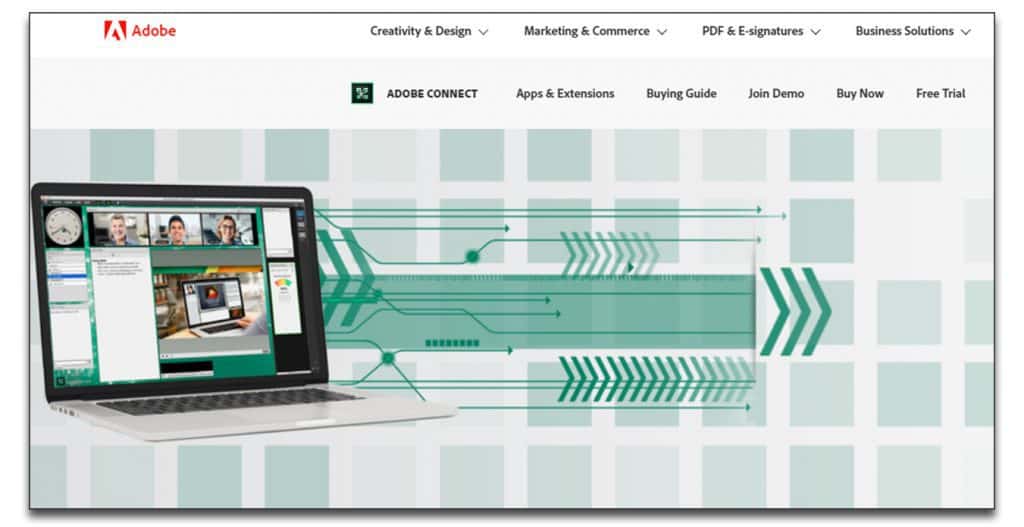
It should come as no surprise that Adobe, of Adobe Flash fame, has made one of the great options on this list. Their all-in-one software provides the ability to host videos, meetings, and presentations.
Furthermore, there are dozens of customizations supported across the platform. These make it easy to optimize your webinars to your needs, such as with advanced editing and hosting capabilities.
But, this does mean that Adobe Connect is not suitable for most beginning users. While the tools are powerful, the number of options can be overwhelming. This leads to a steep learning curve that new users may find challenging.
Adobe Connect supports all major platforms, including iOS, Android, Windows, and web-based browsers. Mobile browsers include all available meeting features for a flawless experience. The webinars also allow unlimited displays, which makes Connect stand out from competitors.
Extra options include polling and Q&A software, collaboration tools, and two-way A/V.
These interactive abilities make it easy to connect to your audience on a personal level. Furthermore, their reporting and analytics dashboard is intuitive and informational.
Adobe Connect Pricing and Customer Service
To get a price quote, Adobe Connect requires that you contact the company directly. They have 6 different plan options based on your needs to allow for further customization of your account:
- 3 Adobe Connect Meeting plans priced at 3, 10, and 100 participants per meeting host
- 1 Live Virtual Classroom plan priced at 200 participants
- 1 single webinar manager priced at 1,000 participants
- 1 shared webinar room priced at 1,500 participants
For issues and questions with this paid webinar platform and services, customer support is available via online tickets and live chat during business hours. (They even have a Twitter account you can @). For users who prefer tutorials to hands-on learning, online webinars and training events are available.
AnyMeeting

AnyMeeting is one of the best webinar platforms for small businesses and educational institutes. They are intuitive, feature-packed, and incredibly user-friendly.
Aside from basic video abilities, this evergreen webinar software offers a wide variety of tools that make remote work easier. These include collaborative online meetings, automatic video recording, cloud storage, and meeting notes. Every plan includes unlimited meetings and a custom URL.
Furthermore, each plan comes with:
- HD video broadcasting
- Built-in surveys
- Screen sharing
- Built-in analytics and reporting
These features include the ability to advertise your webinars. Promotions such as emails, invitations, and registration pages are available with all plans. You can also password protect your webinars if you choose. Furthermore, raising engagement mid-broadcast via polls, real-time results, and emoji reactions is easy.
Additionally, you can insert your PowerPoint or related YouTube videos directly into your webinar. The entire program is web-based, which means you don’t have to download the software to your device.
It should be noted that AnyMeeting does not support any mobile device broadcasting. This makes it somewhat limiting as a webinar conferencing software if you work from a smartphone or tablet.
Anymeeting Pricing and Customer Service
AnyMeeting’s pricing starts at $9.99 per month for a Lite plan and $12.99 a month for Pro. Depending on the plan you select, you can have up to 12 presenters and 1,000 participants.
If you’d prefer to try before you buy, Anymeeting has a free trial period on its Pro Plan – through the year 2021! This is an offer made to combat the effects of coronavirus on the remote workforce.
This offer features limited customer support (emails and knowledgebase articles only). However, it’s still a fantastic option for those who are struggling due to Covid-19. If you need something more than these plans include, you can contact customer service for a direct, personalized quote.
Airmeet
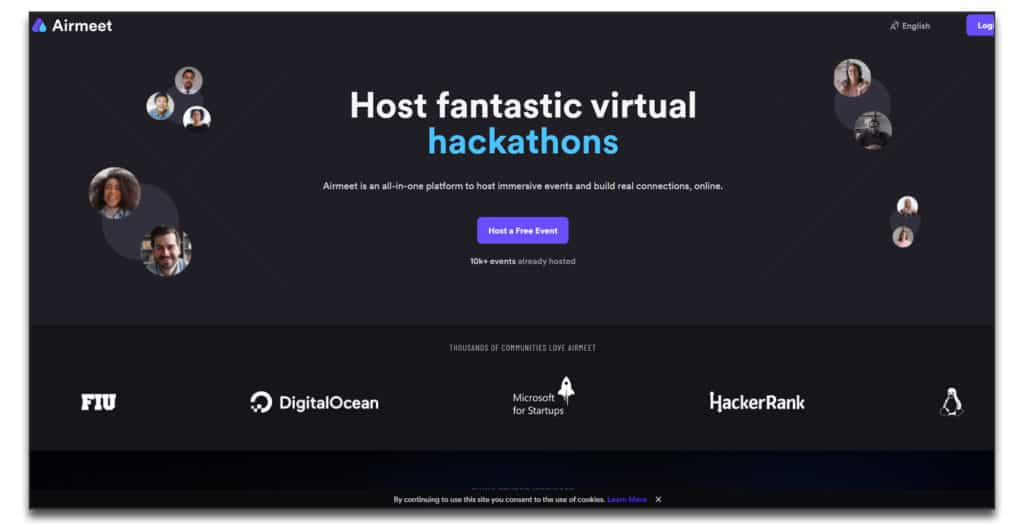
Airmeet is an all-in-one webinar conferencing software that emphasizes hosting business events. Whether you’re looking to hold small meetings or organization-wide conferences, this tool can do it all.
Plus, it’s super easy to use, too!
Airmeet’s focus is on providing an immersive experience for hosts and participants. As such, it offers a vast array of features, including:
- Browser-based, no-download conferencing
- Registration management
- Sponsorship and co-hosting partnerships
- Speaker onboarding
- Networking and live events
Not to mention, there are plenty of options to get your audience involved in-webinar, as well. These run the gamut from screen sharing to hand raising and real-time chat functions. Plus, there are a variety of moderation tools for presenters to use, too.
Airmeet Pricing and Customer Service
Airmeet offers 24/7 live support to address all customer needs. Additionally, they include tons of training. These include automated and live webinar conferences on top of online documentation.
When it comes to Airmeet pricing, each plan is tiered based on the number of attendees and organizers. Airmeet offers a free webinar conferencing package for 100 attendees and a single organizer. The best part is, this free package comes with no limits on the number or length of your events.
Higher tiers also offer exclusive features such as parallel sessions, exhibition booths, sponsorships, and even event branding. These start at $99 per month. For personalized features and pricing, you can also contact Airmeet.
BigMarker
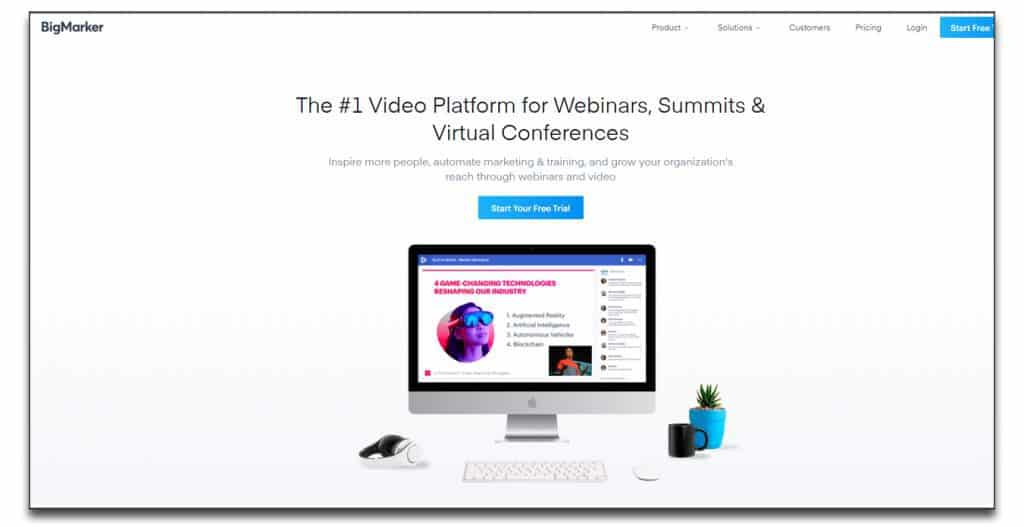
BigMarker is one of the best webinar software if you are looking for an option for large-scale meetings. Their live streaming conferences are one of the platform’s biggest selling points. For instance, the largest plan comes with 10,000 participants and unlimited presenters.
Moreover, BigMarker is available in several languages. This makes it a good choice for international companies and overseas presentations.
BigMarker’s service is simple, easy to navigate, and well able to promote your business. Marketing tools include customized invites, registration pages, and email reminders. The webinar recording software also has CRM software integration and lead generation abilities. Furthermore, you have the option to promote conferences on social media directly from the platform.
Presenters also have the option to show data in other applications, such as PowerPoint, or to share their screen while presenting. There are several interactive features included in most packages to get audiences involved. Some of the basics include instant polls, live Q&As, and handouts.
However, BigMarker lacks a few advanced tools that come standard with other webinar conferencing software. For instance, participants can’t divide into separate rooms, and there is no remote access to other devices. Presenters also lack the ability to redirect participants after the webinar.
BigMarker Pricing and Customer Service
BigMarker starts at $79 per month. Their basic package allows 100 attendees and basic services for 1 host. For more advanced presenting and marketing tools, they offer Elite ($159/month) and Premier ($299/month) options.
For those who prefer to try before they buy, there is a full-feature, 7-day free trial on offer. You can also contact BigMarker directly for a fully customized package.
For basic questions, there is a large help center with answers to most queries. Customer support is available via email, live chat, and phone to address any issues getting set up. All plans come with 24/7 support included.
BlueJeans
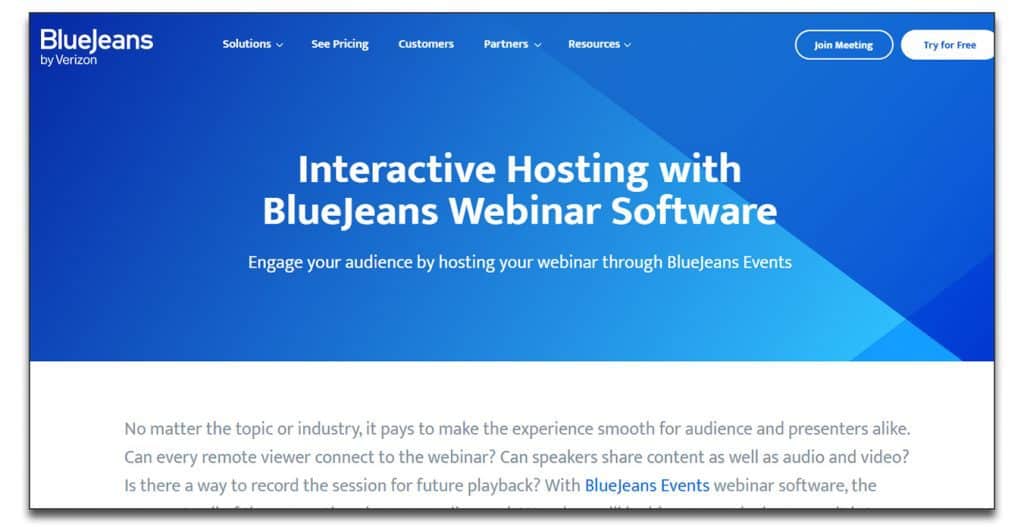
BlueJeans is a great choice if you’re a small business looking for advanced, cloud-based software. BlueJeans, recently acquired by Verizon, is notable for its “Smart Meeting” features. These automation record important moments within a meeting, post recaps, and assign tasks.
One of these tools is a Safe Driving Mode for those participants joining from their vehicle. This setting switches a participant’s settings to audio-only to reduce distractions. Furthermore, BlueJeans can recommend connections options if their network grows weak.
These features come in addition to the basics of most webinar conferencing softwares, such as:
- HD video
- Unlimited private and group chat
- Desktop and application screen sharing in-meeting
- Whiteboard tools for interactive meetings
- Host controls, such as setting layouts, locking webinars, and booting participants as needed
Breakout sessions are also available for the purposes of small group work in-meeting. Up to 20 different sessions can be hosted at one time. The host can assign or randomly sort participants into their groups.
Furthermore, BlueJeans has a tool called video pinning that allows the presenter to select one feed as main speaker. This person will remain visible at all times, regardless of who else is speaking. Remote desktop control also gives one participant access to another’s desktop. This is useful for viewing and sharing purposes in collaborative teams.
However, BlueJeans’ platform also has one major limitation in comparison to its competitors: only 100 participants can join a meeting at one time. This limitation extends to even the customizable Enterprise plans. There appears to be no larger alternatives in-platform to circumvent this restriction.
BlueJeans Pricing and Customer Service
BlueJeans offers a cheap price for their smart technology option. Their Standard plan starts at $9.99 per month, per host. This plan has 50 attendees, unlimited 1:1 and group meetings, and Smart Meeting features. Integrations start with the Pro plan, which costs $13.99 per month per host.
Customer service comes with all plans and includes live chat, email and ticketing functions, and a 24/7 customer support line.
ClickMeeting

Clickmeeting is a great tool if you’re an organization that prefers to live-broadcast your webinars to social media and video outlets. They offer a wide variety of easy-to-use features to customize your webinars to your needs. Amongst these features are rebranding abilities, polls and Q&As, and chat-to-text translations.
One slightly unusual feature offered by ClickMeeting is their waiting room, which allows you to display an agenda to participants before they join the meeting. There are also whiteboard capabilities, group and private messaging, and optional screen sharing.
Dozens of integrations come with this webinar conferencing software. This makes it easy to streamline your business across several websites and applications. Facebook, Slack, PayPal, and Hubspot are just some of the pre-included platforms. Moreover, ClickMeeting has an open API, which means outside developers can build new integrations.
All plans include tools such as a whiteboard and private chat rooms in-webinar. You can host paid webinars (for a small commission) with advertisement through event landing pages and email.
In some of the more advanced tier plans, you gain capabilities such as streaming to YouTube or social media and publishing meetings. You can also send media about your event, such as invitations and thank-you emails.
ClickMeeting Pricing and Customer Service
ClickMeeting offers tiered pricing plans based on the number of participants and the features in each package. There is a 7-day free trial if you prefer to test the live webinar software first – no credit card required! Live plans start at $30 per month for 25 participants and basic features such as:
- Four video streams
- 1GB file storage
- 6 hours of saved recordings
- Presentation mode and screen control
If you need more advanced features, an upgrade to the Automated tier starts at $45 per month.
ClickMeeting offers dozens of video tutorials to guide you through the site. However, further customer support is one of the areas that the platform lacks, as there is no hotline or 24/7 service as of this review. Email and live chat customer service are available Monday through Friday from 3am to 5pm.
DaCast
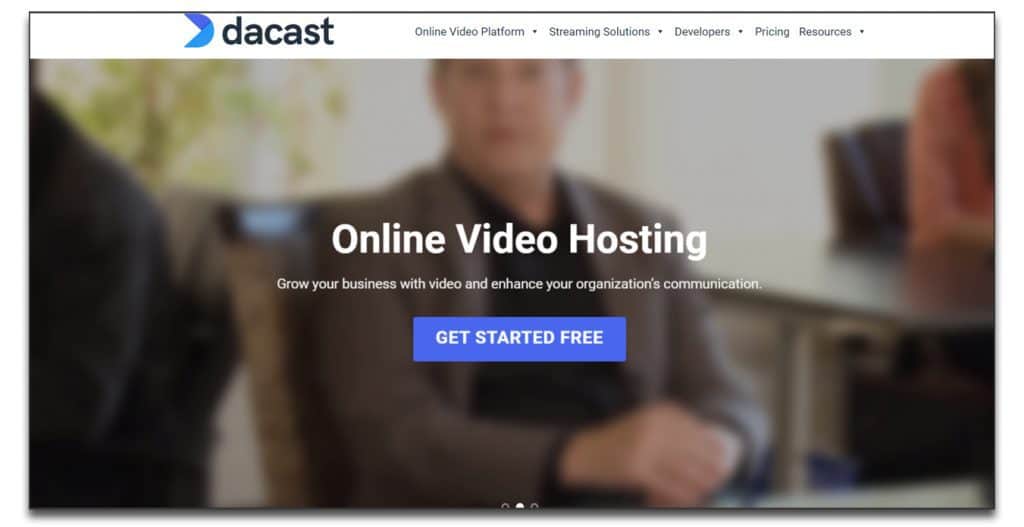
DaCast is one of the best webinar platforms if you’re in the market for all-in-one live streaming and monetization. One of their biggest selling points is their white-label capabilities, which include a customizable video player and watermarking. You can also host videos-on-demand instead of live streaming your broadcast.
Some of the key features offered by DaCast’s live webinar software include live streaming video, educational seminars, and webinars. They also offer a basic encoder to convert content into a live stream. But, if you’re a growing business, you may have to buy a better program to improve stream quality.
Furthermore, if your other platforms don’t offer integrations, DaCast’s has an open API. This system allows you to build your own integrations and custom workflows.
DaCast’s platform also lets you add embeddable links directly to your website or social media. Compatible sites include WordPress, Wix, Twitter, and Facebook. This is helpful when it’s time to review your analytics, as you can view all your information on one platform.
Their default video player and white label solutions let you brand your video streams with small, important tweaks. Some of the changes you can make have a big impact on brand recognition, such as font, color, and watermarks.
Furthermore, you can take advantage of their built-in subscription plans or pay-per-view options. These monetization abilities simplify the process of charging for your webinars.
DaCast has a couple of downsides to its platform, starting with its steep commission structure of 9.9% (plus extra transaction fees). Their interface could also use an update, as some of the platform’s dashboard features are simple.
DaCast Pricing and Customer Service
DaCast offers 24/7 customer support via phone, live chat, and email. They also have an enormous FAQ and knowledgebase center with answers to basic questions.
Their plans start at $19 a month for 300 viewers/hours, ad-free streaming, and 1080p HD broadcasting. Their largest listed plan costs $289 per month for up to 15,000 viewers/hours. For more customized plans, you have to contact customer support.
EasyWebinar
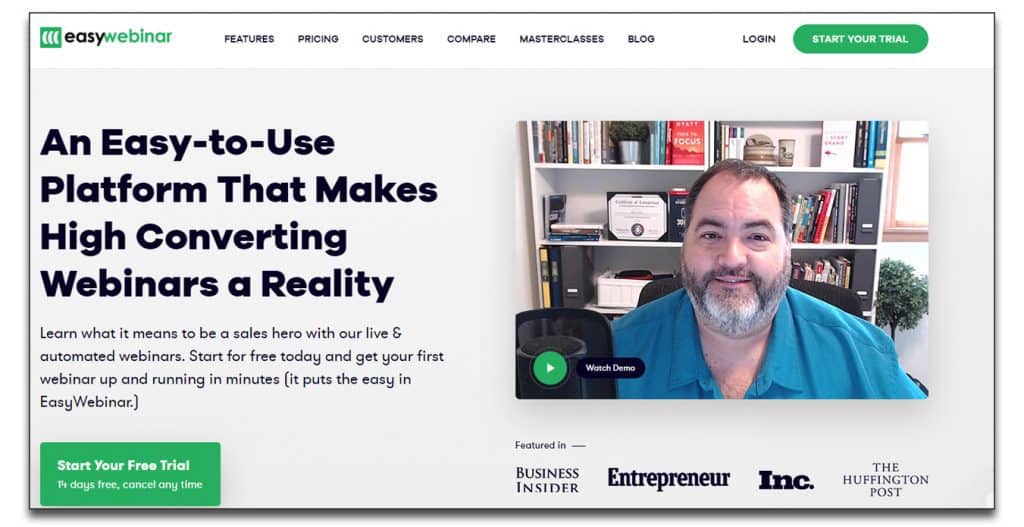
EasyWebinar is one of the great choices for those who have a basic grasp of back-end editing. The design may feel basic and clunky, with a few key features missing. For more information of the service check my detailed review of Easywebinar.
However, if you’re looking for a cheap price on 500 seats and know some CSS, EasyWebinar will suit your needs just fine.
EasyWebinar’s interface can be rather unintuitive. Beyond their initial dashboard, their webinar launching and editing options divide into tabs, which then divide into more tabs. But, they do offer plenty of options to make up for the learning curve.
For instance, there are over half a dozen webinar options, from live webinars to replays. Furthermore, there are a wide variety of scheduling options to go with your webinars. And, when the time comes for a live broadcast, you can stream to YouTube, Facebook, or both – all live.
Moreover, EasyWebinar offers:
- High-quality streaming and HD screen sharing
- Advanced reporting and analytics capabilities
- Real-time chat
- Multiple website integrations
EasyWebinar also includes four registration page templates to build easy, simple marketing funnels. The possibilities for customization are far-reaching, which allows you to personalize your brand.
However, their customizations are also where one of their biggest problems comes into play. All editing on their platform is blind editing, and often via CSS or HTML. This is where basic coding skills come into play, as you can’t preview your pages before you go live.
EasyWebinar Pricing and Customer Service
Pricing for this site starts at $78 per month for 100 participants, which is a bit steep for the learning curve. However, their Pro option is a great value with full website features, a foundational course, and 500 live attendees per webinar.
When first getting started, it’s highly recommended that you browse their enormous database of tutorials and walkthroughs. EasyWebinar’s customer service is also top-notch. However, their options limit users to online, live, and phone support. At the time of this review, there appears to be no email or ticketing system in place.
You may want to check my detailed review of Easywebinar.
Google Hangouts
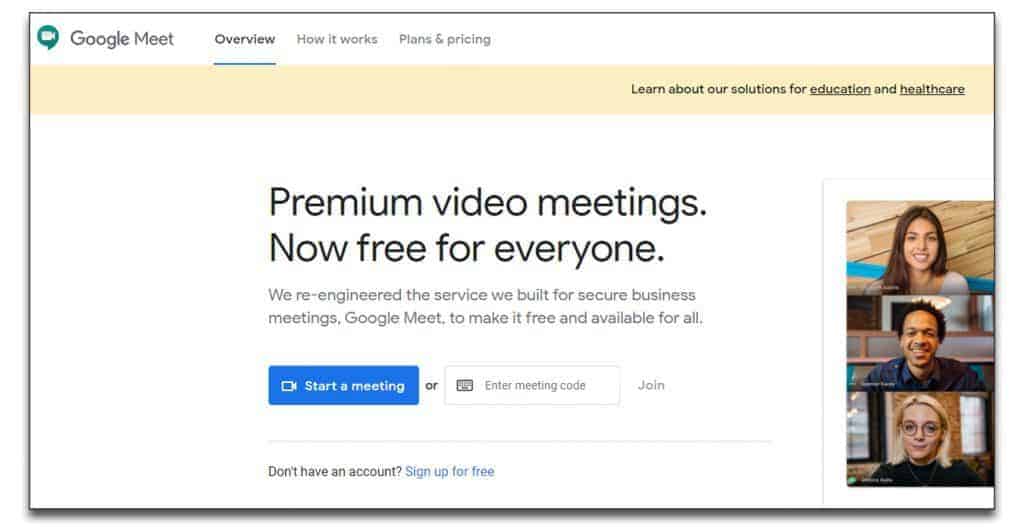
Google Hangouts is the best free webinar software if you are looking for an option that comes integrated with your Google accounts, such as Gmail and Slides. Google Hangouts is basically the free version of Google Meet, which comes with G Suite plans.
Hangouts is accessible via desktop or mobile app. Video feeds can also be launched and accessed directly from a web browser.
The launch features are simple. Users press one of three giant buttons on the main page to begin a chat, call, or video conference. While there is a lack of customization, this does mean the interface is incredibly easy to use.
Call quality can be an issue with hangouts. Commonly, users will have some level of pixelation over their photo. Some may also experience problems with voice delay, especially if there are multiple participants in a call. Again, though, Google Hangouts gives you what you pay for: a basic communication system.
One area that Hangouts excels as a free live webinar software is when it comes to integrations. Due to being part of Google Suite, all Google apps work effortlessly with Hangouts. You can launch your calendar, email, and even Drive while in a conference.
Furthermore, Google integrates with Slack – and even lets you launch a call directly from a Slack channel! This is a big bonus for startups, small companies, and individuals who use both of these platforms.
Google Hangouts Pricing and Customer Service
Despite limited features, the lack of a price tag combined with Google’s impressive security measures makes Hangouts a popular option. If you need storage space to save your videos, you can pay $5 per month for 30GB of storage, or $10 per month for unlimited storage.
Customer support is available via online tutorials, the Google Community, and their website. You can also contact Google for any problems with G-Suite via phone anytime, anywhere.
GoToWebinar
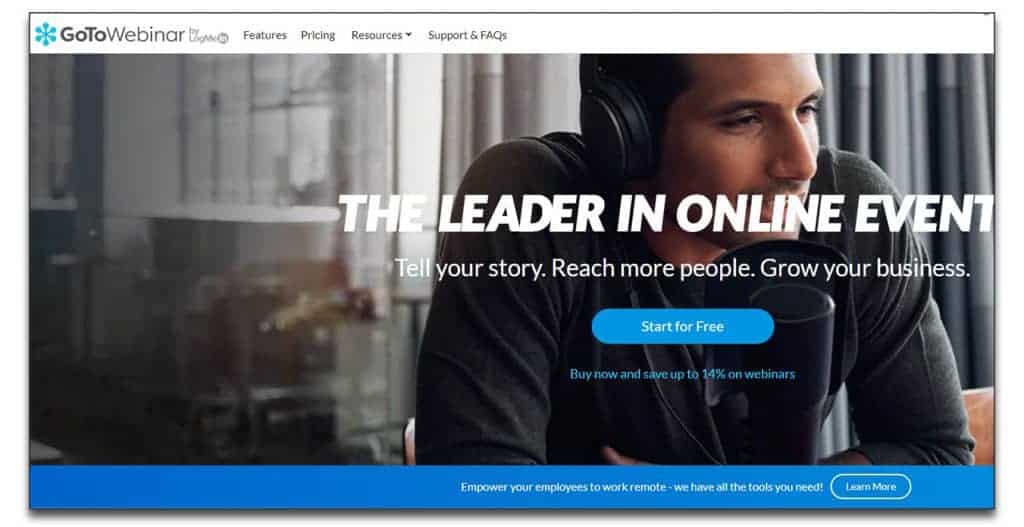
GoToWebinar is another excellent choice for small- to mid-size businesses and entrepreneurs. The evergreen webinar software focuses (somewhat inadvertently) on learning and training tools. The tools on their platform have wide applications in marketing, as well. Furthermore, the system is compatible with Mac and PC desktops – as well as mobile devices – for ease of access.
This is a result of GoToWebinar’s intuitive interface, easy setup, and ability to address “need to show.” This last capability especially makes the platform useful in a learning environment or marketing campaign.
To meet these needs, GoToWebinar is loaded with features, such as:
- Customized invites, registration, and automated email reminders
- Live engagement dashboard to track attentiveness
- Live polls, surveys, Q&As, and chat functions
- CRM and marketing automation tools and integrations
- Automatically generated attendee reports
Furthermore, this pre-recorded webinar software has practice settings, which allows you to view landing pages and webinar setups before you get started. You will also get a custom URL to direct participants directly to your webinar.
Once you’re in the webinar, users can expect HD video conferencing, as well as VoIP, phone, and toll-free dial-in options. All webinars can be recorded and replayed as needed. Webinar links and finalized videos can also embed in your website or social media.
Moreover, hosts have the option to share screens, videos, and applications during presentations. There are also dozens of integrations available with email marketers and presentation tools. This is where marketers and educational professionals have a chance to excel, as GoToWebinar makes the process simple.
GoToWebinar Pricing and Customer Service
Pricing starts at $49 per month for the Lite plan, which includes 100 participants, 24/7 phone support, and all the basic options. Their Pro plan is the most popular at $199 per month, which includes upgrades in both functionality and marketing tools.
Customer service comes included with all packages – even their phone support. Their online knowledgebase has dozens of tutorials and answers to common questions. Subscribers can also contact customer support via ticket and email.
JetWebinar
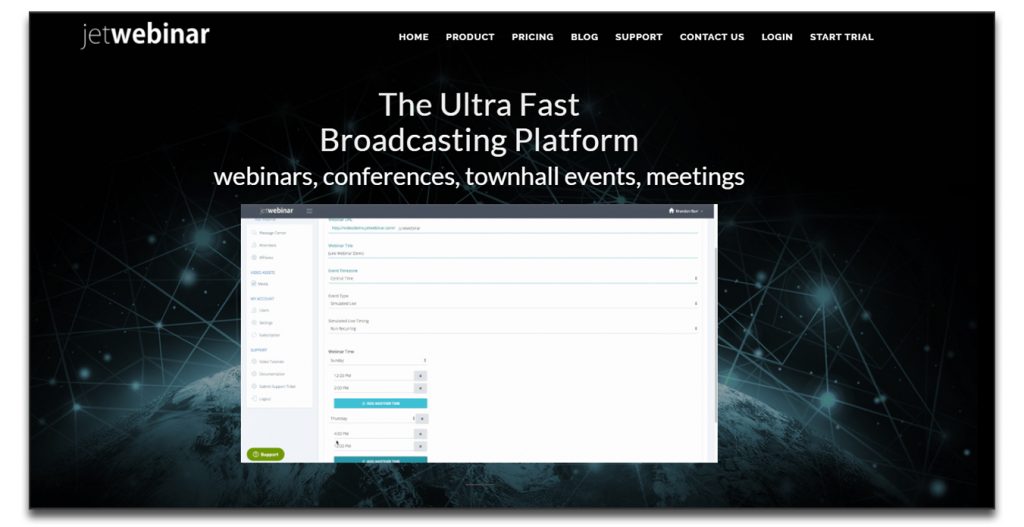
JetWebinar is an excellent webinar conferencing software if you’re looking for fast speeds and a large capacity. JetWebinar also offers a myriad of marketing automation tools, as this platform was designed by marketers to suit the needs of marketers.
This cloud-based platform includes many features to serve a variety of organizations. Notably, there are no downloads required even on mobile devices. This means that viewers and hosts can interact in the platform in-browser.
Furthermore, there are dozens of integrations supported by the webinar broadcast software. If your desired software does not have an integration, they have a flexible API to build cross-platform capabilities.
Marketing tools and analytics include a host of email options. Some of these include automated reminders and thank-yous, “Did Not Attend” and “Early Abandon” emails, and two-way chat.
JetWebinar has also branched into upgrades and tools that make it easier for educators and professionals to hold events with large crowds. One such enhancement is sub-second latency broadcasting. This feature helps to improve the quality of live, interactive webinars.
Unusually, JetWebinar also offers 3 on-demand webinars included at every price point. These webinars allow unlimited viewers, which is a huge boon for marketers and educators alike.
JetWebinar Pricing and Customer Service
Prices start at $79 per month for 100 live attendees. If you have a larger audience, you can upgrade to 500 participants for $197 per month and 2,000 attendees for $497 a month. There are significant discounts if you buy an annual plan, as well. All kits include the kit of tools at your disposal, such as:
- 8 pre-designed templates
- A drag-and-drop page builder and customizable landing pages
- Protected registration
- Full analytics reports with Google analytics integration
Unlike some of their competitors, customer service is available for all plans. Questions and concerns can be addressed to the customer support team via live chat, email, and phone. Furthermore, JetWebinar has a large FAQ page, knowledgebase, and tutorial section to help you get started. They also have a blog to answer questions, offer tips, and suggest advice.
Livestream
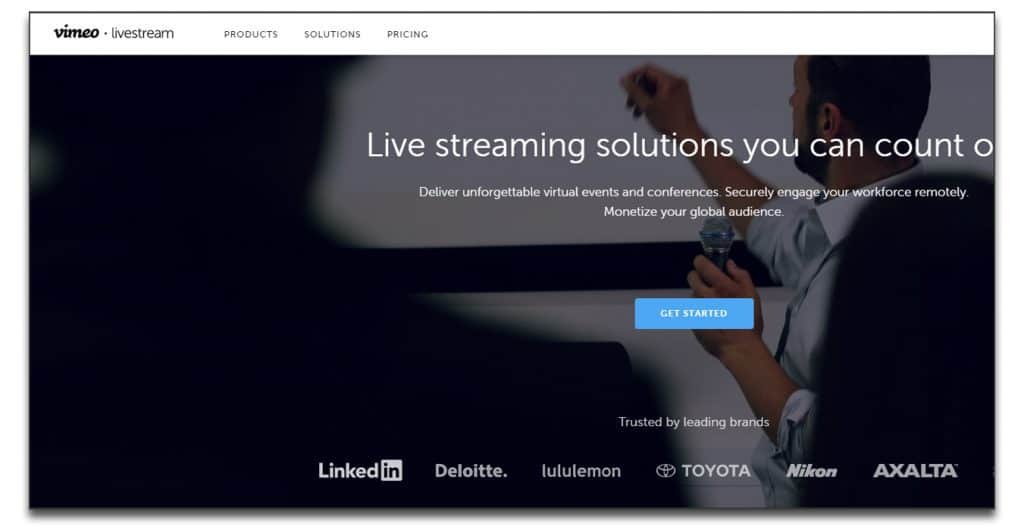
Livestream – now part of the Vimeo brand – is one of the great choices if you’re a large business looking for enhanced security and support for your live-streamed events. They have partnered with such major corporations as LinkedIn, Toyota, Nikon, and Sony, to name a few.
As part of the Vimeo brand, Livestream has access to Vimeo’s impressive videography software. Browser-based and mobile app options are available on almost all devices.
Moreover, they offer a highly interactive live-streaming platform with features such as:
- Live overlay graphics
- Audience chat
- Live polls and Q&As
- Livestreams to both Facebook and YouTube
Hosting is also made easy through Vimeo Livestream. In addition to moderation tools, you can have multiple camera feeds, streaming feeds, and split screens. Hosts can manage their participants and the entire event directly from their screen.
Furthermore, this tool has top-of-the-line streaming analytics and engagement dashboards. These provide you with all the information you need about how you’re received and where you’re lagging.
Depending on the plan you choose, you may also have access to extra features such as:
- Enhanced security, including geo blocking and IP restrictions
- Onsite and virtual training options
- Priority and event support
- Advertising, pay-per-view, and subscription revenue
- Unlimited storage with auto-archiving
Pricing and Customer Service
Livestream offers two streaming plans through its new service, named Vimeo Premium and Vimeo Livestream, its Enterprise option. Premium begins at $75 per month when billed annually. Conversely, Enterprise packages are available via contacting customer support.
Both plans include customizable, embeddable players, white labeling and branding, and lead generation. However, Vimeo Livestream is the service that really shines, with extra features for large organizations such as those mentioned above.
Customer support is available via their phone line, live chatbot, and extensive FAQ and tutorial pages. Vimeo Livestream also comes with a dedicated account manager and an uptime SLA.
I prepared a detailed review of Livestream that you can read.
LiveWebinar
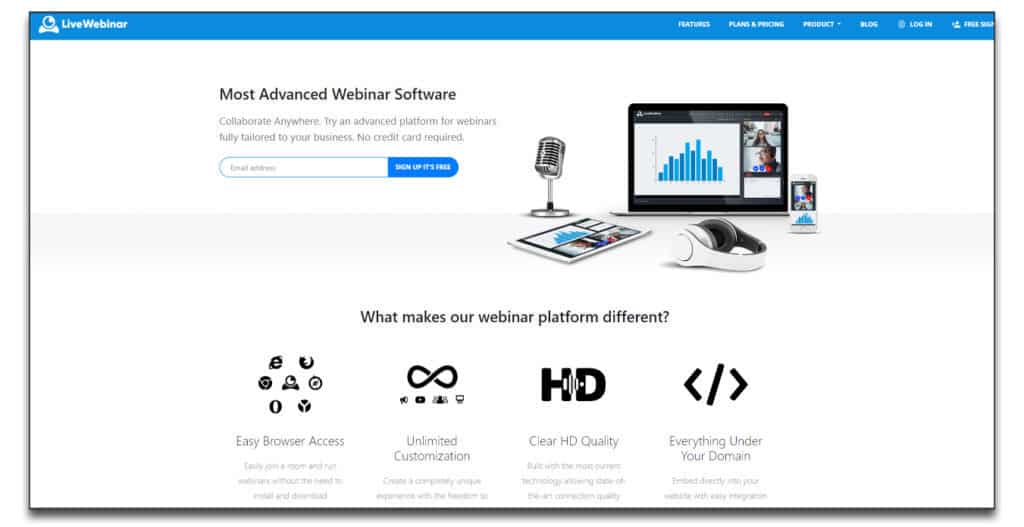
LiveWebinar is great for small- to medium-sized businesses. Their wide array of tools help you create both interactive and on-demand webinars.
For instance, you can use their simple – but comprehensive – editor to build and brand your registration pages. Then, the built-in CRM platform will send out automatic reminders to registrations.
This lets you focus on the most important element: planning your webinar.
Once you’re rolling live, their Agenda and Materials Management system will help you present your content and interact with your audience with:
- Whiteboard and illustration functions
- Polls & Surveys and live chat tools
- Multiple presenters
- Web-based functionality
LiveWebinar Pricing and Customer Service
LiveWebinar has great customer service. They offer a full host of options: email, live support, phone, and tickets. They also include onboarding and training for your team.
LiveWebinar’s webinar conferencing software offers a free plan for 2 hours of recording. This allows you to get a feel for the software before you dive in on one of the paid plans:
- Pro for $11.99 per month
- Business for $95.20 per month
- Custom and Enterprise – contact LiveWebinar for direct quotes
MyOwnConference
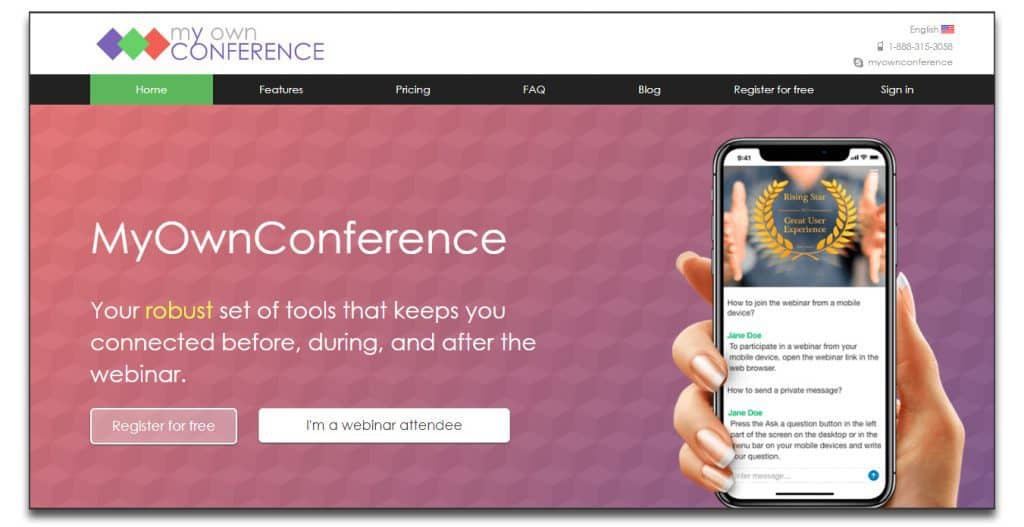
MyOwnConference is one of the best webinar platforms that caters to small- and mid-sized businesses. They offer desktop compatibility and mobile apps for both iOS and Android.
However, because MyOwnConference is a cloud-based platform, participants who receive an invitation link can view the webinar via the internet browser. This negates the need for live participants to download an app to their devices.
This webinar recording software offers all the basics of a robust platform, such as:
- Screensharing and keynote presentations
- Video streaming directly to the webinar feed
- Instead message features for chat, Q&A, and polling
- Whiteboarding tools for drawing and collaboration
- Hosting permissions including attendee registration and blocking
- An impressive uptime of 99.99%
All webinars have the opportunity for you to add your own white labeling and branding. You can also select to have your webinars recorded in SD, HD, or Full HD, depending on your needs.
MyOwnConference, somewhat unusually, also offers the ability for educators to test their students directly through the platform. Teachers can also analyze and track results to easily assess students’ knowledge.
MyOwnConference Pricing and Customer Service
There is a free trial edition of the service, as well as a free webinar recording software plan that has 3 broadcasters and 20 attendees per webinar. MyOwnConference is unique in that it allows subscribers to pay annually, monthly, or daily for their services.
Their cheapest plan allows 60 attendees, 10 presenters, and includes 5GB storage for $36 per month, or $30 per month if billed annually. Their yearly and monthly plans include up to 1,000 attendees per webinar. However, if you’re planning a massive, single-day event, MyOwnConference allows up to 5,000 attendees for a one-time fee of $720.
Live customer support is available 24/7, 365, via ticketing and email. They also offer customer service via Skype and phone Monday through Saturday from 9am to 8pm EST. Their services are available in 16 languages to support international companies and clients.
on24
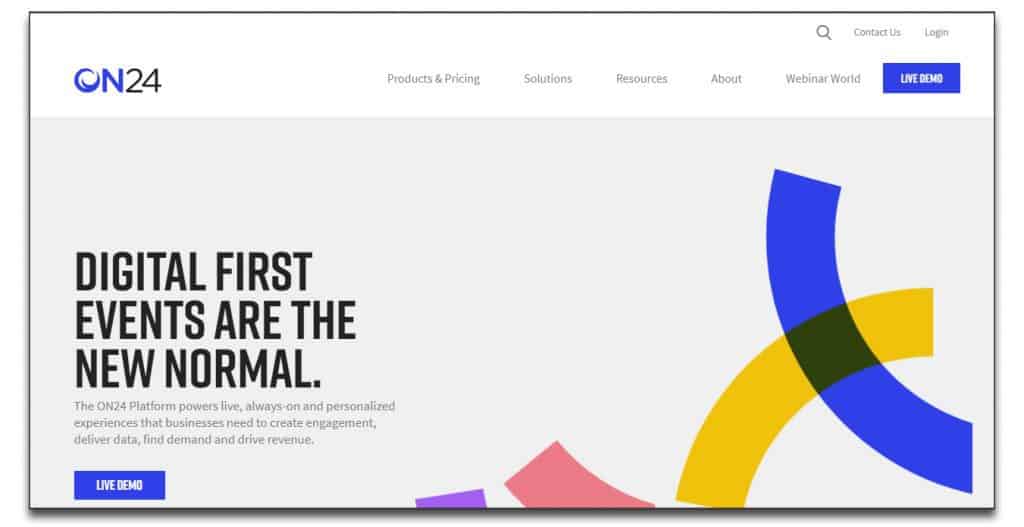
on24 is one of the solid options if you’re in the market for a dedicated Enterprise service. While they serve all sizes of business, on24 specializes in hosting large events. (They list Microsoft as a customer, for instance – they host over 4,000 on24 webinars annually).
As a cloud-based platform, on24 is also well-suited for marketing and training purposes. In fact, they offer several different products in their packages to serve different needs. Some of these cater to live events, while others serve the needs of educational institutes.
Some of this webinar conferencing software’s key features include:
- Webinar branding and marketing
- Customer engagement and lead generation tools
- Product marketing tools, demo experiences, and A/B testing
- Browser-enabled participation
- An automated analytics dashboard to track viewer engagement
Webcasts through on24 are highly customizable. For instance, they have more than 30 widgets which provide a fully interactive webinar experience. Furthermore, you can add features such as chats, polls, and breakout rooms.
However, this brings us to the major downside of on24. While all size businesses can benefit, this evergreen webinar broadcast software is best utilized by companies who can devote a hands-on approach to their webinars. This is due to the steep learning curve of the platform. The problem is compounded by the sheer number of options permissible in a single package.
on24 Pricing and Customer Service
One of the ways that on24 addresses this issue is by offering a full-service subscription. If you choose this option, on24 will film and moderate your events for you – all you have to do is show up.
They also stock a full knowledgebase and offer customer support via their 24/7 online ticketing system and call center. There appears to be no phone option as of the writing of this post.
Pricing is determined on an individual basis, which means every organization has to contact on24 with its specifications. While this allows for more customization, it does mean that you have to have an idea of your needs first.
RingCentral Meetings
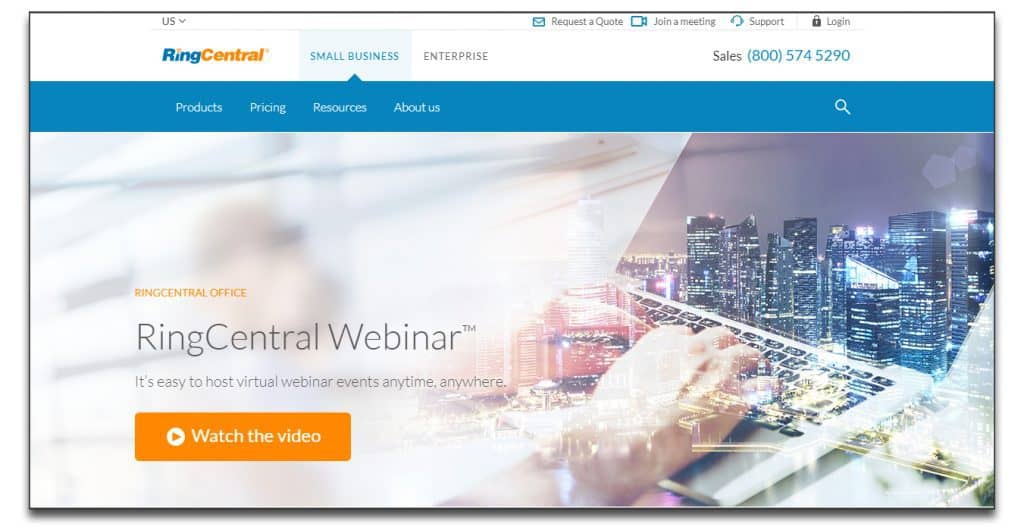
RingCentral Meetings is an excellent webinar conferencing software that offers just the basics. They are a product from RingCentral, a communications company specializing in VoIP business calls.
Overall, this live webinar software is easy to use. A few clicks can schedule a meeting, launch a video conference, or link you to someone else’s webinar. There is a simple, live dashboard, which allows hosts to invite participants, view callers, and share screens and apps. This leads to a very small – or no – learning curve, which is perfect for new users.
RingCentral packages include the essentials for any webinar, such as:
- HD video and audio capabilities
- Private and group messaging
- Meeting recording
- Desktop and application sharing
- Whiteboards for collaboration
Other key features offered by RingCentral’s include task management tools, dial-in phone numbers, and application integrations. In-webinar, users can also cut their video feed and mute their audio if need be.
Ring Central Pricing and Customer Service
RingCentral offers a free webinar software plan that is ideal for a small business just getting started in its webinar campaign. This option provides unlimited 40-minute meetings, 100 participants, and basic collaboration tools. However, customer support is online only.
Their Essentials plan starts at $14.99 for 100 per host, per month for 100 participants. These webinars have no meeting limit and 24/7 phone support. Their most expensive plan runs at $34.99 per user, per month and combines webinar tools with their parent company’s phone services.
If you need to allow more than 50 hosts for your company, you can call sales for a personalized package.
Customer support is available 24/7 via their ticketing system and live chatbot. All users can access their community forums, huge knowledgebase and tutorial selection, and FAQ pages. This live webinar software also comes with 24/7 phone support.
Webex
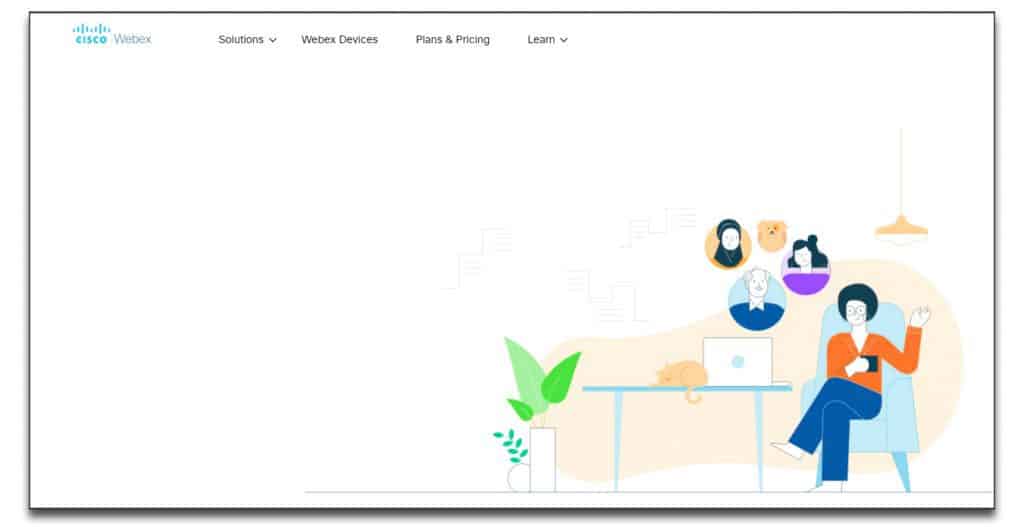
Webex is one of the best webinar software options if you’re looking for an all-in-one video and calling service for remote team collaboration. These dual traits are possible through the combination of their webinar conferencing softwarewith their Webex Teams platform.
Webex Teams is designed for participants in a webinar to collaborate intimately. Team members can use instant messaging, private video meetings, and whiteboarding. Some of these features are even available during current remote video conferences! Overall, this allows for a highly interactive workspace.
Another neat feature offered by Webex is their Call Me software, which is available as an add-on. This tool automatically calls dial-in participants at the designated start time of the meeting, which saves attendees the hassle of remembering the number and access code.
Furthermore, this automated webinar software offers dial-in capabilities with every price plan. (Even the free one!) Extra services include call recording, speaker views, and screen and application sharing.
The free webinar recording software plan includes all the essentials, such as:
- Up to 100 participants
- 720p HD video
- Host meeting controls
- Polls, Q&As, and “hand raising” features
- Interactive whiteboards and whiteboard sharing options
There are also mobile and desktop apps available for download. Plus, there are several programs that integrate with Webex to make the transition as smooth as possible.
Webex Pricing and Customer Service
Webex offers four meeting plans that vary in the number of host licenses, level of customer support, and features offered. However, unlike many of their competitors, there are no time limits on your webinars.
The Starter plan begins at $14.95 per host, per month for up to 50 participants. This plan adds a variety of administrative controls and webinar personalizations.
Customer service tiers according to your subscription. The free plan only allows access to online customer support and their knowledgebase. 24/7 support becomes available with their Plus plan, while 24/7 phone support is only offered to their Business plan.
WebinarGeek
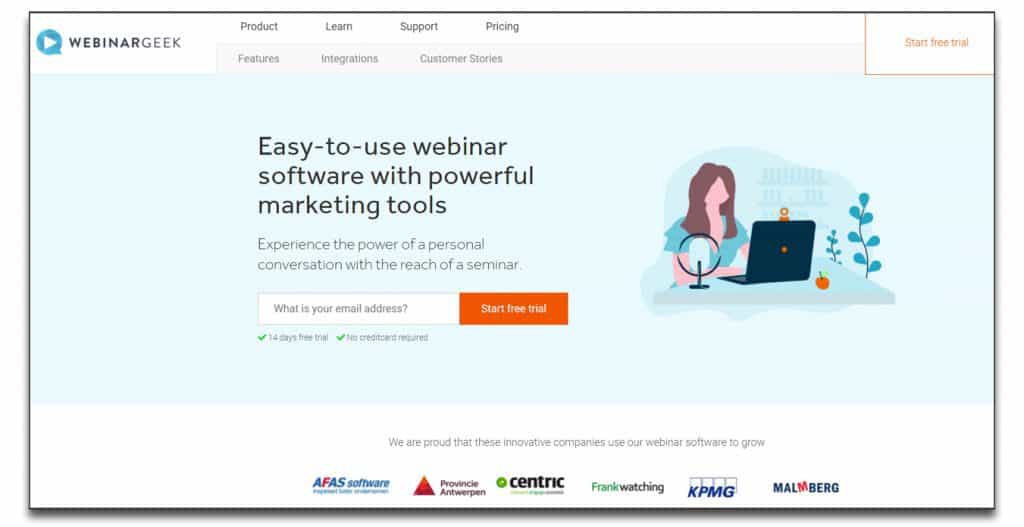
WebinarGeek is an excellent choice if you’re looking to use simple, easy webinars in a business environment. They offer all the key features you’d expect from a webinar conferencing software, such as:
- High-quality video feed
- Live, pre-recorded, and on-demand webinars
- Social media promotion
- Customizable branding tools
- Personalized registration pages with embeddable links
- Email marketing
Once your webinar is active, there are a variety of hosting and interaction options. For instance, you can live chat with your audience or send out a poll in real-time. You can also assign moderators to conferences or co-host your presentation.
At the conclusion of your webinar, you can send out an evaluation form or thank-you to all your participants. Additionally, you can redirect viewers to your products page.
Furthermore, WebinarGeek’s webinar broadcast software offers basic webinar statistics at an individual level. These numbers are valuable in measuring participant viewing time and engagement. Furthermore, they are helpful in highlighting where your videos could use a tweak.
Dozens of popular websites integrate with WebinarGeek. This makes it easy to streamline your business operations across the software. Some of these options include eCommerce platforms, email marketing sites, and team management programs.
WebinarGeek Pricing and Customer Service
As WebinarGeek is a Dutch company (supporting both Dutch and English), prices are in euros. Prices start at €12 per month in their Starter package, which includes their standard features and 25 live viewers per webinar. However, this plan includes WebinarGeek branding on all your products.
Their Premium plan allows for more customizations and advanced capabilities. This option starts at €39 per month for 100 live viewers. You can also contact sales directly for a quote on webinars with more than 500 participants.
Customer support is available via live chat, their ticketing system, and a large knowledge base full of videos and tutorials. Unfortunately, there is no phone option as of this review.
Webinar Ninja
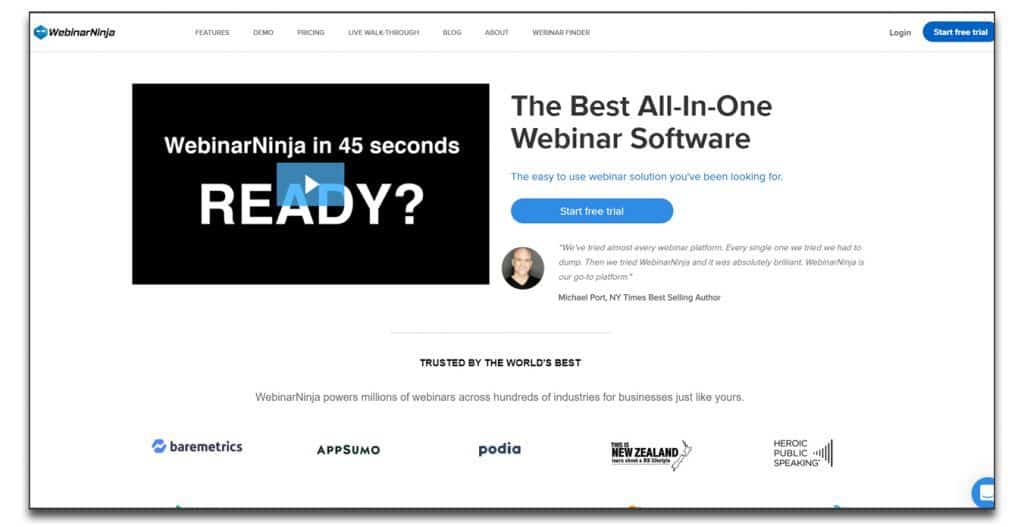
Webinar Ninja is a simple, modern webinar recording software that offers a decent selection of features for the price. They have a tidy dashboard, simple user interface, and convenient editing abilities in-house.
This tool includes integrations with email marketers such as AWeber and ActiveCampaign. This allows for the basic invitation and thank-you capabilities, but there are minimal options for funneling and sorting.
Webinar Ninja gives you the choice between 4 types of webinars: live, pre-recorded, live series, and hybrid. The hybrid option lets you pre-record your webinars and interact with your viewers while it plays.
One very useful function included in the “chat” option is the ability to timestamp questions with the time in the video that has the answer. This makes it easy for other responders to check the video for their answers rather than ask again.
Webinar Ninja does have a few major flaws, however. Firstly, and most importantly, if you live-stream your broadcasts with a lot of movement in your videos, your viewers may receive highly pixelated images instead of a clear picture.
Additionally, the polls feature on the site does not allow for pop-up or timed polls. Instead, your audience has to scroll beneath your video to access polls. Furthermore, any product offers you wish to go with your videos fare the same fate. If you want to monetize your videos or sell products, this could severely impact your sales.
Webinar Ninja Pricing and Customer Service
Pricing starts at $39 per month for up to 100 live attendees and unlimited recorded viewers. For access to more features and ad tracking, you’ll have to upgrade to the Pro plan. This option starts at $79 per month for 300 attendees.
Customer support is available via their built-in help center, FAQ pages, and live chat, and email support. Unfortunately, there is no phone support available at the time of writing this review.
WebinarsOnAir
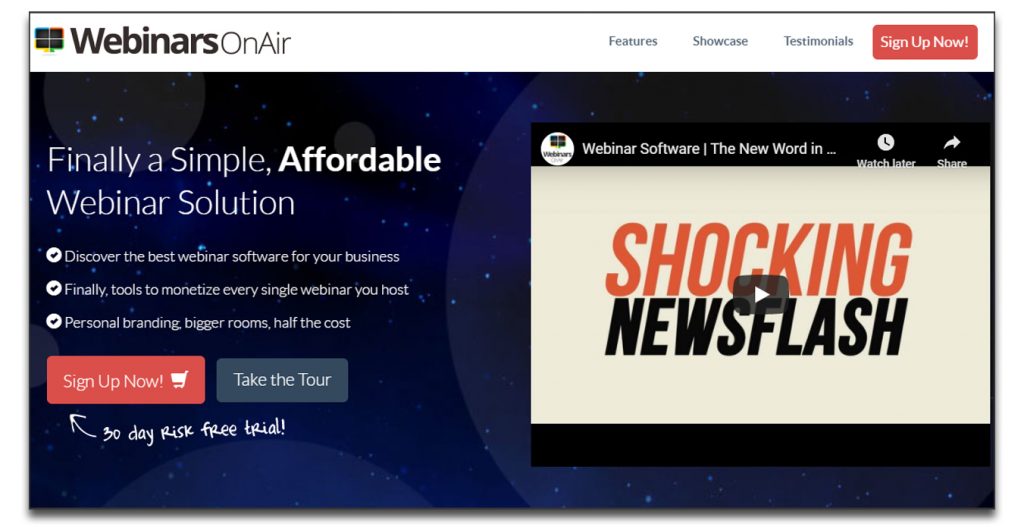
UPDATE: As of 6/11/2020 it seems that the service closed down and the URL is now redirected.
WebinarsOnAir is one of the best webinar software options if you’re a startup looking for basic functionality. This platform primary demographic includes freelancers, educational institutions, and entrepreneurs.
It is built to function in tandem with Google Hangouts. As a cloud-based solution, it’s quick and easy to use, with all the essentials included – plus a few extras.
One of the benefits of this platform is the ability to generate leads automatically. By authorizing access to your webinars only after registration, you can collect emails and grow your business. You can also redirect attendees and participants to your website or landing pages after the event instead of requesting in-event that they visit your site or subscribe to your services.
WebinarsOnAir integrates with over half a dozen popular third-party email marketing softwares. Some of these companies on the list include email marketing giants such as AWeber, MailChimp, and GetResponse. This allows you to send out email invitations and webinar event follow-ups.
Furthermore, this webinar conferencing software works to monetize your videos and products. Integrations with Google and PayPal allow you to collect payment directly through the site, rather than redirecting to a third-party payment service. You can charge attendees up-front for your events. This makes it simple and easy to generate new sources of revenue.
WebinarsOnAir is another software that provides all features at every price point, including customer service. Your features are limited simply on how much space and how many participants you can include. All plans come with:
- 10 speakers per event
- Unlimited webinars
- Live polls, surveys, and Q&As
- Public and private chats
- Recorded webinars
- White label customizations to brand your videos
WebinarsOnAir Pricing and Customer Service
Prices start at $19.97 per month and includes 25 attendees per webinar. The Professional begins at $59.97 per month, while Premium pricing starts at $99.97 monthly. All accounts include a 30-day risk-free trial period with a hassle-free refund policy.
Zoho Meeting
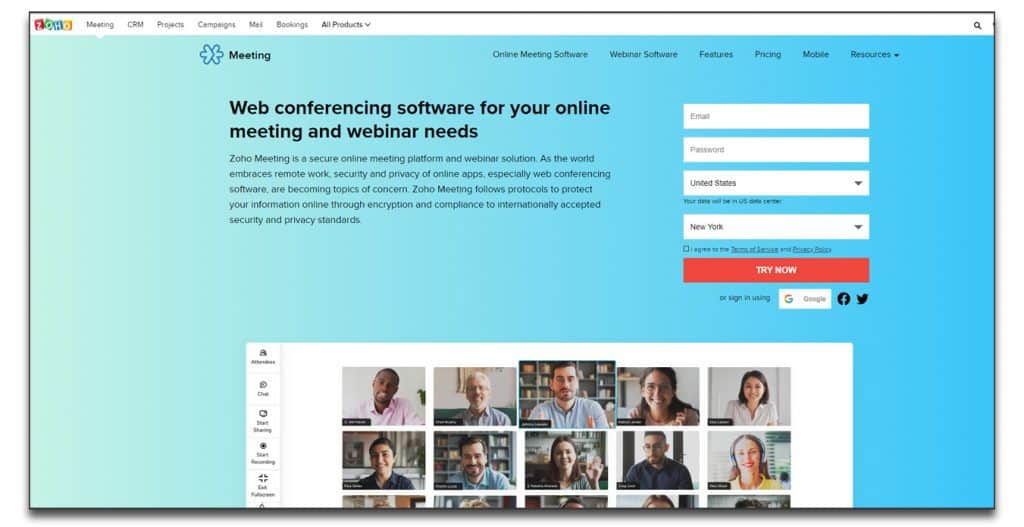
Zoho Meeting is the best webinar software if you are looking for a dual-purpose meeting and webinar solution. The system is avilable solely via browsers, which means there is no need to download any software.
Thus, all videos and live streams through Zoho Meeting can be viewed from any device with internet access. Additionally, it offers international dial-in numbers for overseas communication.
Interactive features on Zoho Meeting, such Q&A, live polls, and a live dashboard for analytics and reporting make keeping and tracking engagement simple. Furthermore, all these options are available in their iOS and Android apps. As stated above, however, you don’t need to download the app to present or attend a webinar on Zoho Meeting.
Unlike many of the webinar conferencing software options on the market, all major features are available at every price point. (The only exception to this policy is the free plan). Some of the most critical capabilities include:
- RSVP scheduling
- Email invitations and reminders
- Meeting locks and moderator controls
- Storage space for 10 recordings
Zoho Meeting Pricing and Customer Service
Price is determined on the number of participants and purpose. As well as a free trial, there is a free plan that allows up to 10 hosts and 3 attendees. This plan offers the basics needed for video conferencing, such as screen sharing, polls, and essential analytics. Paid plans start at $10 per month for Meetings, which allow 100 participants. Their webinar package starts at $15 per month and allows 25 attendees.
One of the downsides of Zoho Meeting at the time of writing this review is the limitations of their customer service. Instead of technical support via phone, they offer FAQs, a knowledgebase, and an online community forum to address questions and issues.
Another downside, unfortunately, is their constraints on audience size. The largest package only includes 250 participants, which is not ideal for large businesses.
Zoom
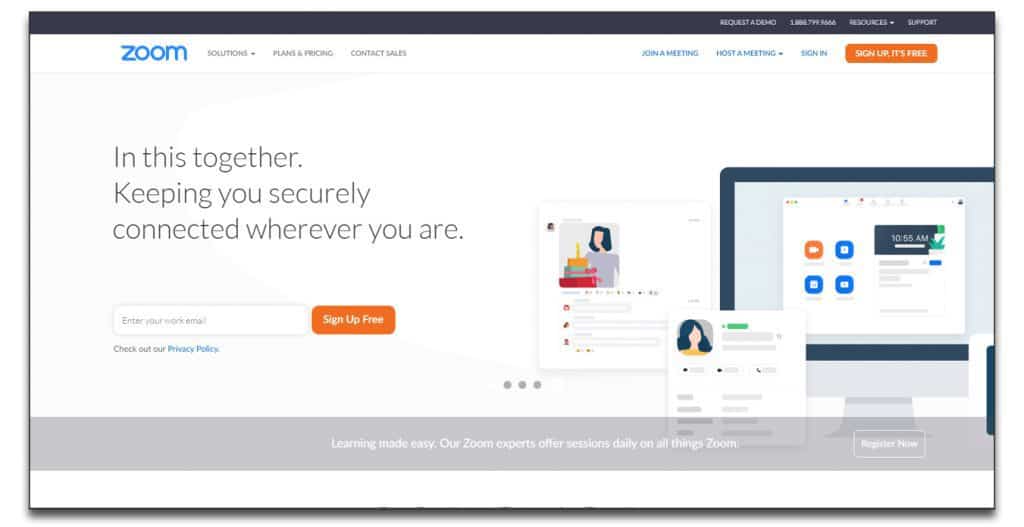
Zoom is an excellent webinar conferencing software if you’re looking for all-around value at a cheap price. This cloud-based platform is intuitive, easy to use, and effective for most basic needs. Furthermore, the app is available on most desktop and mobile devices. This makes it easy for participants to tune in from almost anywhere.
Integrations are available for various email and calendar programs such as Gmail, Outlook, and Office. Moreover, there are extensions for Safari, Chrome, and Firefox. Apps are also available on both iOS and Android devices.
Features offered include:
- HD video and audio
- Scheduled and instant meetings
- “Raise your hand” tools to avoid interrupting speakers with questions
- Whiteboards for brainstorming and sketching
- Meeting recordings
All webinars and meetings are secure with both SSL and AES 256-bit encryption to protect both your meetings and your dashboard. Your business review details various aspects of analysis and product roadmap discussions. You can use this data to improve your future conferences.
Zoom is unique in its pricing structure, as many of its basic functions come with its free plan. This plan starts with a 40-minute meeting limit for three participants. While free features are somewhat capped, there is still plenty of functionality, with screen-share, personal rooms, and breakout rooms all available.
Zoom Pricing and Customer Service
Paid plans start at $14.99 per month for 100 participants. Their Business and Enterprise options both start at $19.99 per month per host with several add-ons. One of the most popular is the option to buy “blocks” of attendees by 500 or 1,000 at a time.
One of the downsides of Zoom is its customer service. While they have a full tutorial section on their site, their Free and Pro plans only include online support via chat and their ticketing system. Business plans come with dedicated phone support, while Enterprise plans include a “Customer Success Manager” to tend to your organization’s needs.
Why Use Webinars?
Great, now you know many webinar services, but you might be unsure why to use webinars at all?
Webinars are a fantastic tool to speak to a huge audience instantly. Imagine that you are in sales, or maybe you are a lector or you just need a company presentation for all of your employees to watch.
What would it take to make it happen?
In sales, you would have to meet each of your prospects one by one. Call them, plan a meeting and discuss your pitch. How many a day can you do? 1-2 max. I presume, with all the travels and organization included.
When you are a lecturer, how long would it take you to organize an event for 10 people? A week at least. What about 100? Well, now we are talking three months minimum.
What about the examples with the employees. How much time would you or your HR department have to spend to, for example, present the companies values to every newcomer? How much time and resources would it take to organize a whole-company meeting? We are talking months of time and handy thousands of dollars in other costs.
Here comes the webinar.
With a click of a few buttons, you can speak to hundreds of people at once. No need to organize anything, rent a location, or talk to each of the participants one by one. Here are some interesting facts about webinars.
Webinar Statistics
- 20-40% of webinar attendees will convert into qualified leads.
- 60 minutes webinar attracts more participants than a 30 minute one.
- On-demand webinars have an average view time of over 40 minutes.
- Live webinars view time averages at over 50 minutes.
- Nearly 50% of registrants will convert to actual webinar attendees.
As you can see from these few points, a webinar is a highly efficient tool that will help you take your business to the next level.
You can find over 50+Webinar statistics in this post.
What is a Webinar and How Does It Work?
A webinar is a more popular term for web conferencing. (So if you will be looking for any deeper definitions search for that term.)
It allows you to communicate with a group of people all at the same time. the best way to imagine it is to think about a virtual meeting.
There is a room, there are participants – everything is the same. The main difference (and also the reason why webinars are so popular) is that you can “meet” no matter where the others are.
Imagine you have to meet with 5 people. You have planned a meeting in the calendar for a particular date that fits everyone. For this time, all the participants must ad the time to travel from the previous meeting. Also, take into consideration how much will it take them to travel to the next meeting. You have to get a meeting room. Don’t get me started if you have to share some materials. In that case, you must print them or project them on a wall or TV.
That all goes away with webinars. One-click and you are all connected. Confirmed participants can easily connect through the comfort of their home or anywhere else. They can use their phone or tablet.
That is why webinars became so popular for presentations to your clients. You are able to talk to tens, hundreds, or even thousands of people through webinars. Imagine the impact on your business! How long would it take to organize a 100 participant event vs having 100 users on a webinar?! It is incomparable.
You learn more about what is a webinar here.
What is Webinar Software?
You need a platform where your webinar will be hosted. Webinar software companies provide you with the right environment that allows you to create a webinar instantly and focus on things that are important to you.
Webinar platforms are scalable, you can host a private webinar for a couple of people or talk to hundreds or even thousands.
That would be very difficult to achieve on your own. That is why it is needed.
Why Should You use a Webinar Platform?
To focus your main goals – doing business. Why would you waste time learning how to set up servers and software for your webinars when for a small payment you will receive the tools that the global corporations are using? The right, you should not.
After reading this post it can take you roughly 5-10 minutes (including registration) to host your webinar with top quality. That is not possible to achieve anywhere else but with the help of webinar platforms.
How To Attract and Retain Webinar Attendees?
After you had settled on your preferred tool for the webinar, let’s have a look at some tips on how you can attract attendees
Pick an interesting but also broad topic
This is quite tricky because you want to choose a topic you are passionate about; however, if that topic is too niche then it might repel a lot of people who either are not interested in it or have not heard of it.
Tip: choose a broad topic to attract a large audience then use your niche topic as the center of the webinar.
Give back to your audience
Do not forget that these people took the time out of their day to listen to your webinar. While yes, you gave them a lot of information, you should also give them something back.
Some webinar hosts will give away gift cards or tickets, but you don’t need to spend a lot of money.
Tip: A great way to give back is to give everyone who attended a free link to your book or private blog post. Something only they have access to.
Set a goal
You are not speaking just to speak. You want to inform and reach a large audience. Choose a number you feel is realistic and manageable.
Tip: Most people who say they are going to attend a webinar do not actually go so make sure to go over.
For example, if you want 100 people to come and 105 have RSVP just know that the chances of all 105 people coming are slim to none. Aim for 120 or 150 instead.
Choose the right day and the right time
You have to choose the right day of the week and the time of day where the most people will attend.
Tip: Keep time zones in mind.
Website Is a Must
Where can people go if they want to learn more about you? Create a website for them to check out. The website will also serve as a source for new leads.
Email is essential
You can gain new attendees by emailing your list or you can increase the attendance rate by sending a reminder that a webinar will be starting soon.
After the webinar is done, there is nothing like a thank you email that makes people feel appreciated. Make sure to send one within 24 hours.
Leverage your social circle
When promoting a webinar, every bit of help counts. Check your Linkedin, Facebook, and Twitter. Would your webinar be a good fit for your following?
You can have your friends, colleagues, and family members give you a shout-out on their social media to help spread the word.
Use paid ads
If you know your conversion numbers well and are sure about your bottom line – paid ads are here to increase the attendees’ numbers.
Promote on forums and groups
If your webinar will be beneficial to the audience that hands at a particular group on Facebook, or there are a lot of Quora questions around it – try to promote there.
It might not move the needle that much, but in case you are starting out this can be quite a helped.
How To Choose Best Webinar Software?
When choosing the best webinar software platform, there are several things that you have to consider.
The final choice of the webinar service will not only determine the quality of the presentation but also how comfortable you feel using it.
The best webinar software that I reviewed, in the beginning, is offering trials. Try them out, make a couple of test webinars and you will know if the software is good for you.
Below are a couple of points for you to consider when making your final choice.
Interface
You can get used to anything, but if the platform has an intuitive interface that is easy to use and where you can immediately locate all the options you may need that is a big plus.
With every webinar platform, there will be a learning curve, but in most cases, you need just some basic functions that work well – so the simpler the interface, the better.
Ease Of Use
Check how simple it is to start a webinar or to make a registration form. The more menus you have to go through the harder it is to use the platform.
In the ideal case, nothing should be further than 2-3 clicks. Run a test webinar and see how easily are accessible the functions that you would use during a like webinar, like recording, muting, chat, etc.
Live Webinar and On-Demand Webinars
The vast majority of people will want to watch a webinar when they will be available, so while hosting a live webinar is great for interaction with your audience, make sure you record it and make it available to other participants.
When choosing a webinar software platform, check that this option is present.
As the demand for this option was high, nearly all the webinar hosting services have it.
Trials and Pricing
Try the webinar software before you pay. The vast majority of the services offer a 7 or 14-day trial. Make sure to check it out. While there are many presentations and reviews of webinar platforms, nothing will be as helpful as just seeing it for yourself.
When the trial is done, check the discount options. Usually, you will get a bigger discount if you sign up for a longer period. The final choice will depend on your situation.
If you are not sure how well webinars will work for you, maybe try a compromise. Do not take the most expensive options, but rather something in the middle.
After one year you will know if it works for you.
Editing Options
One of the great things about webinar platforms is the possibility to record the whole webinar and let other people access it later.
What might come in handy is the possibility to edit that webinar before making it accessible to others.
Sure, a lot can be done with 3rd party programs but it is much easier when you have this option right in your webinar platform.
That way you may edits the presentation, cut of parts of the webinar or include some new visuals that you missed during the live presentation.
Webinar Platform Analytics
You can not improve what you can not measure. While all the platforms have some level of analytics that they provide, make sure that the one you finally choose, gives you the level of detail that you need.
Registrations, attendees, average time, click-throughs, etc. It is better to have more data and filter it out than have a lack of it.
Third Party Integrations
Webinar platforms are providing a wide array of services. You can create landing pages, send emails, monitor attendees, and sell your products on one spot.
As you grow you will need more sophisticated tools for each of this tasks or possibly you are already using a CRM, emaling service or just other tools that is part of your business.
Check how you will be able to integrate these tools, or if the platform has this functions built in so you can actually save some money!
Presenting Style and Webinar Format
What type of presenter are you? Do you present yourself or you have a co-host? Is there a presentation or you want to make the main focus on you in front of the board?
Run through the possible scenarios before making the final decision. Some platforms offer a split-screen presentation. So think into the future if this a features that you might need.
Hosting Your Webinars on Your Own Site
When starting out, this will not be much of an issue. It is very easy to outsource everything to a third-party platform and focus on your main business.
In the future, you might want to host the webinars on your own website. As you will want your own analytics, landing pages, etc. If you want to focus on that now – make sure the webinar platform of your choice allows that.
But of course, if you plan to use the platforms to the fullest there is no need to bother with that.
Audience Size
While you may not have an exact estimate of how many attendees you are planning to host, try to plan it to the best of your abilities.
It is better to have the capacity to host a bit more attendees than you might have expected.
When you are starting out, try to be more pessimistic but as you become more proficient and have a greater feel for what might work – switch to healthy optimism.
That being said, no need to go over budget and buy the biggest audience that is available. You can always start lower and upgrade when the right time will come.
Interaction Tools
Webinars are great as they allow you to react to your audience on the spot. That of course, if you will allow it.
In order for that to work, you must have the right interaction tools. For smaller audiences, a live chat might be enough. When planning for a bigger group, a Q&A system will definitely come in handy.
Make sure you can properly sort all of the questions so you can reply to as many people as possible all draw inspiration for the next section.
Webinar Archive
Chances are that you would like to archive as many webinars as possible. You never know when you will need that recording from 6 months ago.
If that is really something that you might need, check if your webinar platform has that feature.
Mobile Access
A vast majority of attendees will be watching from their desktop, but there still might be some that may connect from their mobile device.
They might be on the road, or just being more comfortable on their phone. It is a good idea to make sure that your webinar platform has no problem with mobile devices.
Webinar Tools And Equipment
Let’s talk about equipment that you will need, so your webinars are going as smoothly as possible.
HD Webcam
This is a must. You will not have a chance to make a second impression and how you look on screen is everything you got. HD Cams are not too expensive nowadays, so make sure to invest in one.
Microphone
Sure, some webcams have them but in most caess it is better to have a separte microphone. First of all they provide better quality as you can set them up as needed and the webcam mic can serve as a plan B if anything would get broken.
Backdrop
It is just a couple hundred dollars and will completely change the way attendees see you. If you are presenting from a nice office or something of that sort – sure stick with it, no problem.
But if you have to present from a not very good looking room, backdrop will make sure that this is solved and your attenddess are not distracted by some kid of mess in the background.
Lighting
Usually comes in combination with backdrop but it in case it is not – consider buying it.
Natural light is great, but you might not always have it.
PowerPoint
You will need some kind of software to prepare your presentation. PowerPoint, Google Slides, or any others that you are working with will do great.
Tips For Using Webinar Software.
Now you know what are the best webinar platforms, so let’s have a look at some tips that might help you with your webinar presentations!
1. Treat is as any other presentation.
Speak clearly. Stay focused on the topic and be professional at all times. Do not forget that webinar may be recorded.
2. Do not rush.
Do not speak too fast. Don’t forget that you are broadcasting online, slow down a bit so everybody can catch up.
3. Use a headset.
If you have doubts about how calm is your environment, make sure to have a headset. You will not have troubles with microphone distance and it will be isolated from the sound from your speakers.
4. Check everything before start.
Make sure to run a test-webinar. Check your equipment, check how your browser functions.
5. For big webinars – get help.
If you are running a webinar for a big audience, make sure to have one or two people supporting you. Checking the chat, taking notes of the points that you should cover. Helping others with technical issues.
6. Rehearsal!
It is always a great idea to rehearse your presentation before going live. Take a day or two to practice it online for your friend or colleague. You want everything to run smoothly on the D day.
7. Have the materials ready.
It is usually a good idea to distribute some materials after the webinar. Make sure that they are ready to be sent immediately.
8. Keep you presentation clean and clear.
Get rid of any filler slides, or slides that you would show just for a few seconds. Each slide has to bear meaning. Make sure your presentation is not treading water.
9. Have a profile photo.
It makes it easier for the attendees to connect to you and also know who is speaking.
10. Isolate yourself.
Turn off your phone. Close the door. Tell your family or colleagues to give you space. Do not get disturbed. Fully concentrate on the webinar at hand.
11. Interact with your audience.
Make sure to keep your audience engaged so you do not monologue for the whole time. Take questions and maybe even ask questions – that all depends on the number of your webinar participants.
12. Be clear about the webinar plan.
Make sure that there is a clear schedule of how webinar is going to play out. All the sections and pauses / breaks should be clearly explained. You must guide your audience.
13. Schedule ahead.
Make sure that all the invitations are sent beforehand in a timely manner. So everybody can plan around it.
14. Plan B.
That is for unexpected situations. Your internet failed. The power went off. The microphone stopped working. Make sure to have a plan B for these scenarios.
You might also want to check out Everwebinar review and pricing.
Webinar FAQ
Why should I host webinars?
You can reach much more people than you would be able to personally. Expanding your audience and business or just making your internal meetings more efficient.
Why should I use webinar software?
It is a cheap and easy way to host a webinar ranging from few participants to groups of thousands at once. Not possible to achieve on your own.
What equipment do I need?
Microphone and preferable a headset (speakers tend to interfere with microphone). For more professional appearance you might want to switch on the video so your face is seen to the audience – so a basic webcam will get you started.
What equipment do my attendees need?
Any type of of or mobile phone or tabled will allow your attendees to connect to your webinar and listen. They do not need anything else.
Are webinars expensive?
Not at all you can get a fantastic all-in-one webinar tool for around $40 per month.
Do I need to install webinar software?
No installation needed. You can connect through your browser in most cases.
Do attendees need to install webinar software?
No. They click on the link that you provide them with and they are invited into the webinar.
How many people can attend a webinar?
Ranging from private groups of couple of attendees to 5 000 that Webinar Jam offers.
Why can’t I just use Skype or Google Hangouts?
Both these platforms will limit you significantly in quality and tools that you will have available at your disposal. Webinar platforms allow you to host more people, better quality (which is critical), better connection, more efficient participants management, screen sharing etc.
What are webinar handouts?
Images, copies of your presentation, video recordings – that you give to attendees before, during or after your webinar.
Can attendees join from mobile phone or a tablet?
Yes! One great thing about webinars is that they are available from anywhere with access to the internet!
Can i host a webinar if I have an old computer?
Yes! You will be hosting your webinar on the servers or your webinar platform. Their servers and software is perfectly tuned. You just need an internet connection and you will have a great webinar!
Why are webinars so popular?
It allows to quickly and efficiently present to tens, hundreds or thousands attendees instantly. Webinar is the only way to do it. The possible benefits from such a magnitude of work that you can do are immense!
Why are webinars so effective?
Because you are communicating directly to each of the attendees. First or all most attendees are in a private space when they attend a webinar (at home, or at their offices). They do not see with tens of other people so there is a feeling of direct communication. They can ask questions and you see them all in an organized fashion. Therefore the host is able to react to each of the questions so everybody feels included.
Are webinars secure?
Yes. They are encrypted and only approved participants receive the link.
Can I record the webinar for future use?
Yes. You can have a webinar, record it and then break it down into YouTube videos, send to your attendees or repackage it as a course or a different product!
Can you chat during the webinar?
Yes. It depends on the way you set your webinar. You can have microphone enabled for your audience or switch it off depends on you. Same goes with the written chat in the webinar room.
Are webinars always free?
No. Some webinars may be free as a way to gain a bigger audience for future webinars or as a part of the sales funnel. A lot of webinars are not free as the host is planning to share some valuable information there.

Microphone and preferable a headset (speakers tend to interfere with microphone).