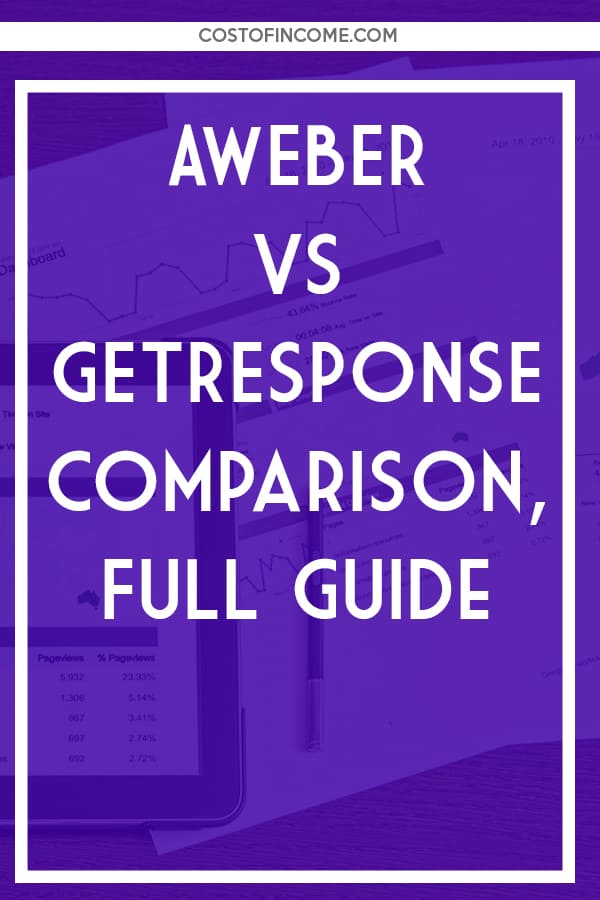
Email autoresponders are critical in reaching out to consumers and other businesses to make connections.
Autoresponders are especially useful for following up on leads that have clicked their way onto your site.
Long story short – you must use an autoresponder. But how to choose?
Well, first of all, I compiled this Comparison of 25 Top Email Marketing Services with a guide and some email marketing tips – check it out!
AWeber and GetResponse are two such email marketing services. They allow business owners to effortlessly sift through their content and contacts, build campaigns, and mainly – contact their leads.
It’s important, however, to make sure you’ve chosen the right tool for the job.
Each of these systems has its strengths and weaknesses, and each will better suit a certain user.
This post contains affiliate links. If you purchase a service through them I will receive a small commission at NO COST to you.
AWeber vs GetResponse: First Impressions
AWeber vs GetResponse: who’s better? Well, that’s what we’re here to find out.
In short, AWeber and GetResponse are email marketing service providers. They allow you to construct, customize, and automate your email marketing campaigns.
Each of our options includes the basics:
- Ability to build and organize client lists
- Prebuilt and customizable template libraries
- Landing pages
- Analytics tools to let you adjust your email campaign to your subscribers
- Mobile apps to manage your business on the go
However, the way each service provider approaches their business is quite different. Depending on your situation, one may better serve your needs.
Let’s start from the beginning.
AWeber was first launched in 1998. They were among the first providers widely available and helped email marketing become known to the world.
Aweber currently services over 100,000 customers annually. Due to their expertise in the field of email marketing services, they claim to be “stress-free marketing” for small businesses.
GetResponse was also launched in 1998. They have grown to service over 350,000 customers in 183 countries.
GetResponse claims to be the “world’s easiest email marketing software.”
But which of them actually holds up to their promised standard?
AWeber vs GetResponse: Pricing
Pricing is an important aspect of email autoresponders, as even a basic plan can quickly exceed $100/month. When it comes to Aweber vs GetResponse, their pricing models are structured quite differently to promote different results.
GetResponse Pricing
The GetResponse pricing structure allows you to customize several aspects along the way. First, you choose the number of subscribers you have and how often you pay your bills.
If you can afford to pay for multiple years at a time, the discount may be worth it. It may be more money now, but the larger one-time expense will pay off in the long run.
A 12-month discount rings in at 18%, or almost one fifth of the total cost. If you can afford 24 months up front, you’ll get a cool 30% off – that’s almost one third of the price put back in your pocket.
For the sake of example, we are going to assume you are paying monthly for 1,000 subscribers. The three fundamental pricing options in this scenario would include:
- Basic Plan, $15/month
- Unlimited emails and landing pages
- Automation templates, forms, and surveys
- Exit pop-ups and Facebook Ads
- Over 150 integrations
- Plus Plan, $49/month
- List building and sales autofunnels
- Webinars up to 100 attendees
- E-product sales
- Basic CRM
- Up to 3 users at a time
- Professional Plan, $99/month
- Automation builder
- Contact scoring and tagging
- Paid webinars up to 300 attendees
- Automatic webinar funnels
- Up to 5 users at a time
Your list size is set at different levels of subscribers, from 1000 to 100,000. Naturally, the more subscribers you have, the more you’ll pay for the service.
For those who have more than 100,000 subscribers, there’s an option just for you: Enterprise. The plan is listed at $1,199 per month and you have to schedule a demo before you can purchase the package.
In addition to allowing over 100,000 subscribers, Enterprise pricing also includes upgrades to several previous services in addition to new features. These changes include:
- Up to 500 attendees per webinar
- Account managers
- Your own IP address
- Deliverability and email campaign consulting
- Single sign-on (SSO)
For those who want these new services without the price point, at the moment, there is no cheaper option for less subscribers. If these extra tools are the make or break point for you, you’ll have to shell out more cash.
If you are a nonprofit organization seeking to find a better deal without compromising your needs, GetResponse has two offers for you: 30% or 50% off. The 30% offer can be purchased by any legitimate nonprofit, no strings attached.
For the nonprofits seeking 50% off, GetResponse offers two conditions:
- That you include their logo on your nonprofit’s website
- That they be allowed to “spread the word” about your business partnership
However, the 50% off option also includes “free admission” to the GetResponse University. This is the GetResponse in-house course program to learn how to optimize your marketing campaigns.
If you don’t mind GetResponse namedropping your nonprofit organization to win yourself a discount, I say that’s a steep discount for very little in return.
That catch for nonprofits is that they cannot be political organizations from or for any party in any country. The organization must also be validated as a nonprofit in the country of origin with the legal documentation to prove it.
AWeber Pricing
AWeber’s pricing structure is quite different from GetResponse’s. They run their lists in sets of 500, 2500, 5000, 10000, and 25000 subscribers. Above that, you have to contact AWeber directly.
Due to the alternate structure of AWeber, their price points also look drastically different. As all services are included at every price point, the structure falls as such:
- Up to 500: $19/month
- Up to 2500: $29/month
- Up to 5000: $49/month
- Up to 10000: $69/month
- Up to 25000: $149/month
- Over 25,000: time to contact AWeber for a personal price point
AWeber also offers discounts for bundled payments, which can be purchased quarterly or annually. Quarterly nets you a discount of 14%, while annually offers you a much less impressive discount at 14.9%.
If this is your first time purchasing a plan from Aweber, they offer lower first-time payments on their quarterly and annual plans. This is in addition to the discount given for purchasing longer subscriptions.
For instance, for the smallest plan, the initial quarterly payment would cost $32.67, and every quarter after would cost $49. The annual plan follows the same pattern: $177.65 for the first year, and $194 for every year after that.
Unlike GetResponse, with AWeber, every item is included in your toolkit at every purchased price point, including (among others):
- Unlimited sending privileges
- Easy landing page designer
- “Insanely large” template library
- “Industry-leading” deliverability
- Campaign automation
- Easy system migration and integration
- Pre-built reports and analytics
- Access to experts and 24/7 support
This also includes your free trial. There are no restrictions except for your subscriber list, which is capped at 500.
Currently, AWeber is offering two discounts. The first is for nonprofits; the second covers students.
Nonprofit organizations with the papers to prove their status can qualify for 3 months of free service on new accounts. After the grace period ends, a 25% discount will apply to all billing.
AWeber says that they are doing this to help nonprofits generate their initial incomes, as new nonprofits won’t have money “come in immediately.” They claim that email marketing can positively contribute to an organization’s fundraising capabilities.
For students, any new student account qualifies for a 20% discount. All you have to have is a status as a current student with a valid .edu or .ac email.
If you’re hoping for the student discount but aren’t a student, don’t bother trying to sign up without that valid email address. All of the login information will be routed to that email, and AWeber takes your discounted payment up front.
Aweber Vs Getresponse Pricing: Who wins?
For the point of price, there is no clear winner in the battle of AWeber vs GetResponse. First off, they both allow a one-month, most-access included free trial, so you can try out their services.
As strictly numbers go, GetResponse averages about $4/month cheaper than AWeber. GetResponse also has large discounts at 18% and 30%, which AWeber can’t match with its 14% and 14.9% discounts.
However, GetResponse’s pricing structure excludes essential features the cheaper your plan is. While currently they are marketing their Plus Plan to include “tools worth more than $250/month” from the higher-tiered packages, there is no guarantee these tools will stay in the Plus Plan.
Additionally, including these tools in the Plus Plan makes purchasing a more expensive plan ridiculous. It raises some suspicion that the Plus Plan could have some of these services yanked down the road, leaving you high and dry without the tools you’ve been relying on.
AWeber’s pricing may be more expensive monthly, but you have access to every service from day one, including during your free trial. The only constraint is how many subscribers the free trial covers.
However, 500 in a mailing list is enough to test out the tools before you decide. AWeber’s free trial also includes the ability to email their experts any time of day or night for assistance with the site.
Aweber also offers full-service phone, email, and LiveChat support at every stage and price point.
GetResponse, by contrast, does not offer this option with their free trial. They allow 1000 subscribers in your free trial, and do not have any sort of phone support at any price point.
AWeber vs GetResponse: Deliverability
Deliverability is arguably the most important feature of your email autoresponder. If your emails don’t make it to the end user, then what’s the point of paying for all of that technology in the first place?
This doesn’t mean that your emails don’t end up in mailboxes. It just means that your emails are marked as spam and therefore and never viewed by the end user.
The result is the same: cold leads and wasted money.
While some email experts claim that deliverability is the sender’s responsibility, there are some aspects that are out of your control as a marketing. For instance, some ISPs will flag certain autoresponder sites or emails more than others.
ISPs are more likely to block your autoresponder-sent emails if they meet certain criteria of suspicion. These include having your emails consistently marked as spam, delivering to “undeliverable” email addresses, and your autoresponder’s credibility with the ISP itself.
Because of this, it’s important to consider an autoresponder’s relationship with ISPs in addition to their deliverability. The trackers for GetResponse and Aweber’s deliverability stats are a good place to start.
GetResponse Deliverability
GetResponse claims that their overall deliverability holds steady at 99%. They claim this is due to two decades of building relationships with the major ISPs of the world.
Key features they believe have improved their deliverability include:
- Strict import and spam policies
- List management tools
- Delivery tracking
- Enforcing best practices, including processes undeliverable email addresses
GetResponse also automatically removes subscribers from your email campaign if they mark your email as spam. This is to ensure an ISP doesn’t flag your emails as spam in the future.
GetResponse claims to have good relationships with over 15 major ISPs, include Outlook, Comcast, Yahoo, AOL, and others.
GetResponse includes a link to SenderScore.org on their deliverability page. This website will inform you how well their reputation is faring compared to other email senders and how likely your deliverables are to be…well, delivered.
GetResponse also includes a blog page you can access with free signup to their newsletter. This provides more information on deliverability practices, as well as how to increase your own campaign’s deliverability rate.
AWeber Deliverability
AWeber also claims that their deliverability runs at 99% average. They say they monitor their system 24/7 for signs of:
- Email bounce-back
- Email abuse
- Time engagement metrics, such as clicks and opens
- Low quality emails
- Suspicious sending patterns
AWeber owns their infrastructure top to bottom, which allows them to have a finger on the pulse of their business. Their 24/7 service means than anyone who experiences deliverability issues can contact them for help immediately.
AWeber’s ownership of their infrastructure also means that they are (hopefully) able to locate and fix any problems on their end immediately or inform you of yours.
AWeber offers a delivery help page that further explains how and what they monitor throughout their system. Like GetResponse, they offer links to SenderScore.org so you can check their real-time deliverability data.
In addition to the delivery help page, AWeber also has a blog page on deliverability, posted by AWeber’s very own CEO Tom Kulzer. This is primarily focused on how to improve deliverability on your end as the sender.
AWeber vs GetResponse Deliverability: Who Wins?
In the battle of AWeber vs GetResponse: Deliverability, there is no clear winner. Both companies claim to maintain a deliverability rate of 99% or higher.
Each organization also offers internal resources to assist in raising your deliverability rates. This includes tips to make your email campaigns more effective in addition to links to deliverability trackers.
AWeber vs GetResponse: Autoresponders, List Automation
Auto response systems are the bread and butter of mass email marketing campaigns, so the capabilities of your email system are incredibly important. However, your needs may dictate a need for a less sophisticated approach.
GetResponse List Automation
GetResponse has an advanced list automation process that allows you to build a complex network of list automations. Each successive step in their process allows or disallows further or follow-up emails based on certain triggers.
While the process to set up the lists can be more time-consuming than AWeber’s drag-and-drop option (below), it allows for more variability. There are two options to filter contacts to start.
The first is to sort contacts into lists you select. The second is to check if contacts in your workflow are already subscribed to lists, as well as which they subscribe to.
Getresponse also allows you to utilize their “Copy to list” action to move contacts from one list to another. It’s important to note here that if you duplicate recipients, both duplications will count toward your number of subscribers.
After your lists have been built, the actual autoresponder system allows you to create autofunnels. These are drip lists and campaigns that allow for further customization of which subscribers will receive what email and when.
These drip lists are sorted and activated via several triggers, including how subscribers interact with your emails.
Based on these triggers, your automated system can respond with one or more of several options. Some of these options include sending messages, moving subscribers to additional or other lists, or removing subscribers from your lists.
AWeber List Automation
AWeber claims that their email automation is as easy as “Drag, drop, send.” In other words, you can automate your email sequences via a drag-and-drop builder.
Their email list automation also allows you to add “triggers” to your automations. This allows subscribers to receive new emails after they have taken certain actions (or no action at all).
When it comes to automating your lists, AWeber allows you to include select from three basic automation rules. This makes managing your recipients quick and easy.
- Rule: subscribe-on-subscribe
- Those who sign up for list A also subscribe to list B
- Rule: unsubscribe-on-subscribe
- Those who sign up for list A are unsubscribed from list B
- Rule: unsubscribe-on-unsubscribe
- Those who unsubscribe from list A are unsubscribed from list B
Setting up a list automation option is easy, and once it’s done, it’s done. There’s no more required from you.
However, only one rule can be applied at a time. So if you have three lists, A, B, and C, the above examples would all exclude those subscribers from list C.
This does allow you to set up multiple campaigns at a time so to better serve your base. If you have your occasional visitors and your in-depth readers, you probably don’t want to send your more thorough resources to the visitors who don’t care about more information.
You can also link your campaigns so that subscribers who reach a final trigger can move on to the next set of resources. While this isn’t ideal for everyone, those who are sending out educational and informational campaigns may find it helpful.
If you require more resources to get started, AWeber also offers blog posts dedicated to helping you find, set up, and roll out your first automation sequences. These include information on how to be more targeted and successful in your campaigns.
Aweber vs GetResponse List Automation: Who Wins?
When it comes to GetResponse and AWeber list automation, GetResponse has an all-around more inclusive getup. This is largely due to the massive funneling and automation capabilities that their lists functions offer.
If you want simplicity and one-and-done marketing, AWeber is good for nurturing relationships. They are quick and easy to set up. However, this is best for blanket emails and partnerships.
If you’re seeking more customization and engagement rather than reminders. GetResponse has more to offer. Their system may be more initially complex, but that’s because it allows more specific action.
Conclusion
The final outcome of the battle of GetResponse vs AWeber: it depends on what you’re looking for. While they both provide the tools needed to create emails, campaigns, and nurtured subscriber relationships, they take different approaches in how to do so.
Pick GetResponse if you:
- Want a slightly cheaper price
- Are looking for annual, bi-annual, or nonprofit discounts
- Desire an intuitive, easy-to-use platform
- Need exceptional and easy-to-use:
- Customizable templates
- Marketing autoresponders
- Campaign automation
On the other hand, AWeber may be your better option if you:
- Want all features at every price point
- Need 24/7 support
- Have a big list or planning to grow
- Have a smaller subscriber list with a need for frills
- Are looking for intuitive drag-and-drop automation
FAQ
Can I try Getresponse before I pay?
In short, yes. However, each system has its own free trial rules.
GetResponse has a 30-day free trial per account with a list size of 1000 subscribers.
While most features are available at the chosen price point, some exclusions apply:
– Webinars limited to ten people, including presenters and yourself
– GetResponse badge is included in every message sent from your free account
– Default GetResponse emails potentially include GetResponse’s 3rd party ads
– Landing pages are limited to 1000 visits, after which the landing page won’t be available
Can I Try Aweber before I pay?
With AWeber, every single feature is available from day one, including in your free trial. However, they require a credit card at signup, unlike GetResponse.
If you forget to end an account you don’t want before the free trial ends, your account will automatically charge the first month’s payment.
Can I change my Getresponse plan to suit growing or shrinking needs later?
GetResponse allows you to change your plan at any time in two ways.
To upgrade your system, go to Billing – Upgrade Account. The upgrade will be applied instantly, and the billing cycle will restart at its new price point.
To downgrade from annual to monthly plans, or to downgrade account level, you must contact the Support Team. This can be done via their support ticket or LiveChat systems.
Can I change my AWeber plan to suit growing or shrinking needs later?
By contrast, AWeber has no contract, so it allows you to change your plan – and apply the correct price – at any time. You can email or call their 24/7 helplines at any time.
Does GetReponse have a mobile app?
GetResponse’s mobile app gives you most of the GetResponse experience on the go. You can view your analytics, create text, search contacts and messages, preview landing pages, and create new contacts.
Does AWeber have a mobile
By contrast, Aweber offers three separate apps, collectively called their Mobile App Suite, to service your email marketing campaign. Each app is available on Android and iOS.
– Aweber Stats is built to check your analytics from your phone. It has live numbers on messages, broadcasts, and subscriber activity.
– The Atom App is built to curate your user activity. It includes signup lists that can be accessed even without an internet connection.
– The Curate App is built to construct and customize newsletters on the go.